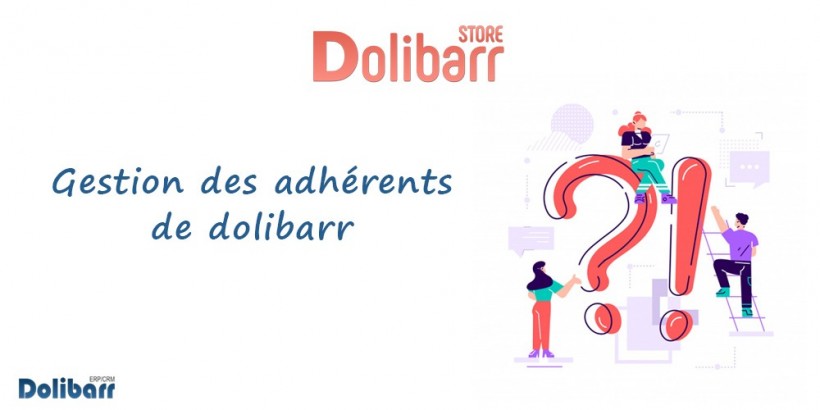
The management of members is done with the free "members" module in Dolibarr, it allows an association to manage their member members.
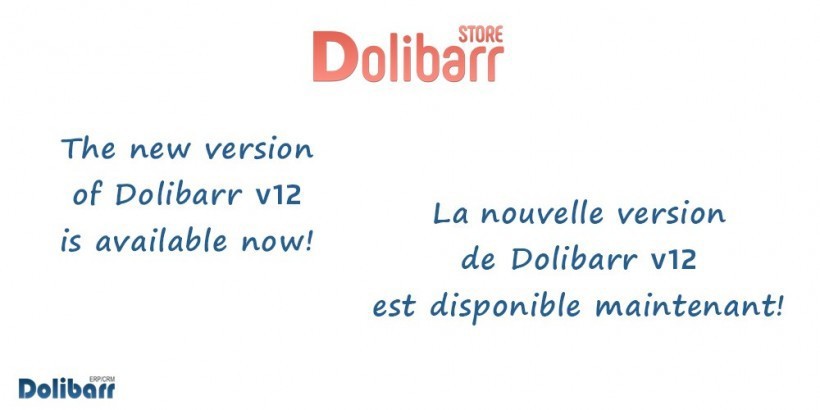
The new version 12 of Dolibarr is available now on sourceforge, it is a remarkable work of the association Dolibarr

To change the style of your Dolibarr, go to the "Configuration -> Display" menu : Here you can choose all ...
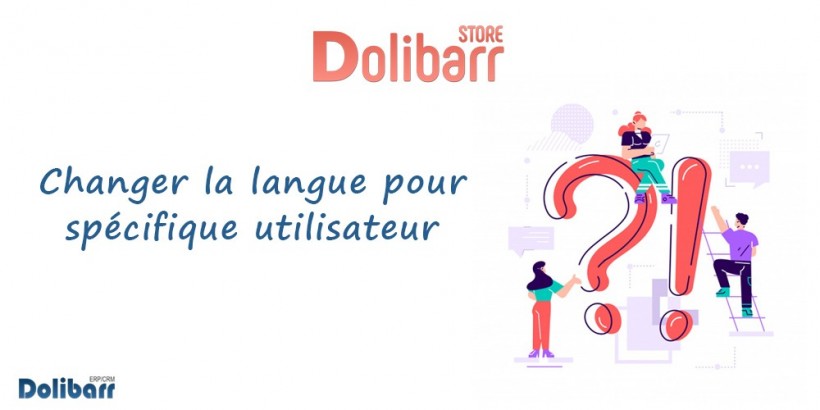
In order to change the language for a specific user, go to the display of the user concerned, then go to ...
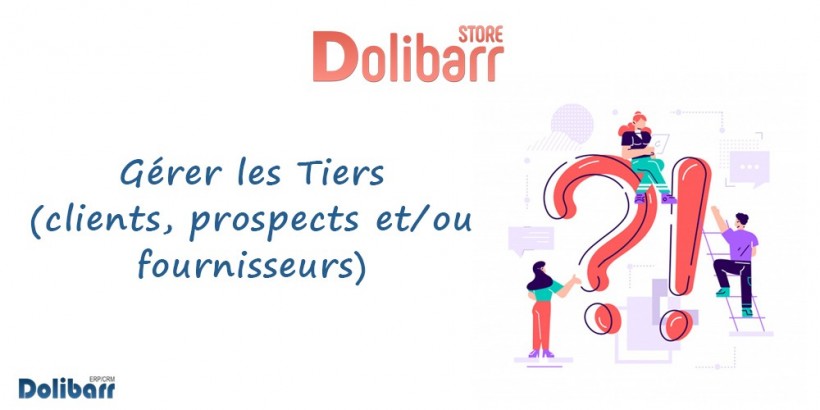
Dolibarr : Manage third parties (customers, prospects and / or suppliers)
Apr 5, 2020 Views (11546)In order to manage customer, prospect and / or supplier entities (called Third Parties), you must use ...
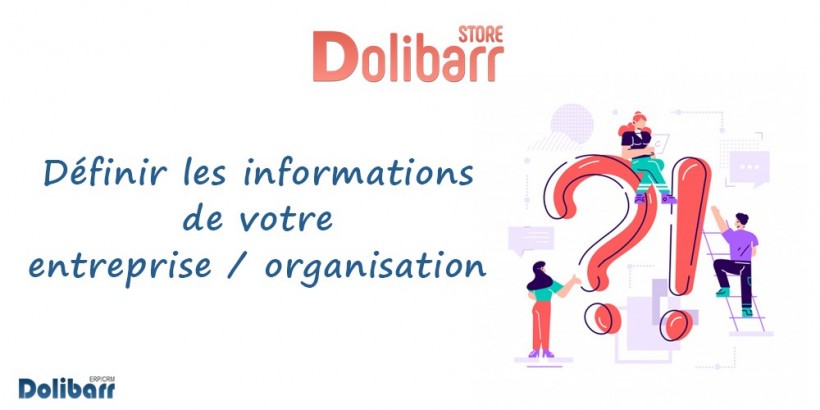
The first mandatory step is to define your Company/Organization information. For this, from home page, choose menu "Home->Setup->Company/Foundation" ...
