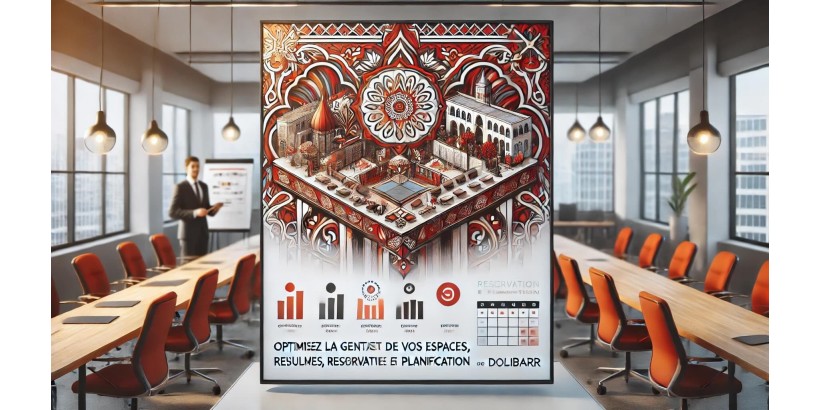
Effectively managing meeting rooms and workspaces can be challenging for many businesses and training institutes. Whether for meetings, training sessions, or events, it is essential to have a structured schedule and a clear view of room availability. The "Room Management, Reservation, and Planning" module for Dolibarr addresses this need by simplifying scheduling and reservation management.
This module, compatible with all versions of Dolibarr up to version 17.0.*, provides an optimal solution for managing rooms, reservations, and space status. It also offers advanced features such as Kanban views and PDF receipt generation for seamless planning.
Why Use a Room Management Module?
Poor space management can lead to reservation conflicts, wasted time, and reduced organizational efficiency. Whether you manage a business, a coworking space, or a training institute, centralizing reservation management is essential to avoid these issues.
The Room Management module for Dolibarr helps you:
- Maximize space utilization.
- Simplify reservation tracking.
- Plan meetings, training sessions, or events in advance without scheduling conflicts.
Detailed Features of the "Room Management, Reservation, and Planning" Module
1. Register Available Spaces
The module allows you to list all your available meeting or training rooms in Dolibarr. For each room, you can enter detailed information, such as:
- Room name.
- Dimensions (area).
- Photos of the space.
- Person in charge of the room or space management.
This feature gives you a comprehensive view of your resources, helping you optimize their use.
2. Manage Reservations by Date and Time
With this module, you can easily register all reservations by entering the start and end dates and times. This flexibility ensures precise scheduling for each room, minimizing the risk of overlaps or booking errors.
3. Monitor Room Availability
The status of each room can be managed directly through the module. A room can be marked as:
- Available.
- Unavailable.
- Booked for a specific date.
This feature provides an instant overview of space availability, allowing quick decision-making.
4. Reservation Approval Workflow
The module includes a reservation status management workflow to track the status of booking requests:
- Draft: The reservation is pending approval.
- Approved: The booking has been validated by the approver.
- Rejected: The request has been denied.
This workflow ensures that only approved reservations are confirmed, avoiding misunderstandings among users.
5. Kanban Views for Clearer Organization
One of the key innovations of the module is the inclusion of two Kanban views:
- Kanban View for Room Management: Instantly see the status of each room (available, booked, or unavailable).
- Kanban View for Reservations: Easily track ongoing reservations, pending approvals, or rejections, organized by status.
These Kanban views provide visual clarity, improving the efficiency of teams handling reservations.
6. Generate PDF Receipts for Bookings
For every confirmed reservation, the module allows you to generate a PDF receipt. This feature enables you to:
- Print receipts for handouts or display.
- Send receipts via email to participants or managers.
- Archive receipts for administrative purposes.
This makes your reservation process more professional and well-organized.
7. Track Reservations in the Dolibarr Calendar
All reservations are automatically integrated into the Dolibarr calendar. This ensures that all teams have a clear view of upcoming reservations, helping them prepare accordingly for each event.
A Solution for All Types of Organizations
The Room Management module is designed to meet the needs of various businesses and organizations:
- Companies: Effectively manage meeting rooms and shared workspaces.
- Training institutes: Organize classrooms and seminar spaces to avoid scheduling conflicts.
- Coworking spaces: Monitor bookings for shared rooms and daily office rentals.
- Consulting firms or event organizers: Plan meetings or workshops efficiently by optimizing available spaces.
Compatibility with Recent Versions of Dolibarr
The module is fully compatible with all versions of Dolibarr up to version 17.0.*. It integrates smoothly with other Dolibarr features, ensuring a seamless user experience. Whatever version of Dolibarr you are using, this module adapts perfectly to your environment.
Why Adopt This Module for Your Business?
- Optimize Space Utilization: Maximize the efficiency of your rooms by avoiding booking conflicts.
- Save Time: Automate reservation management with real-time schedules.
- Improved Visibility: Kanban views and the calendar make tracking and managing spaces easier.
- Flexibility: Manage rooms and events from a centralized interface.
- Professionalism: PDF receipt generation enhances communication with employees and clients.
Conclusion
The "Room Management, Reservation, and Planning" module for Dolibarr is a complete and efficient solution to optimize the management of your spaces and reservations. Whether you manage a company, a training institute, or a coworking space, this module simplifies planning and provides powerful tools to track and organize activities.
With advanced features like PDF receipt generation, Kanban views, and centralized reservation management, this module allows you to save time, reduce errors, and enhance the overall organization of your spaces.
Adopt this module today for streamlined and professional room and reservation management!
