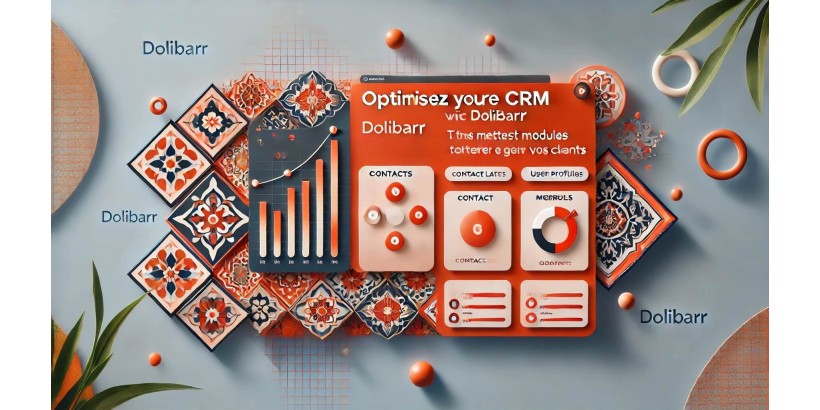
Customer Relationship Management (CRM) is a strategic priority for any company looking to improve its sales performance and foster customer loyalty. With the growing digitalization of processes and the increasing importance of customer satisfaction, having an efficient tool to manage these relationships has become essential. This is where Dolibarr, a modular open-source ERP, comes into play, offering powerful and customizable CRM functionalities.
Dolibarr provides businesses with a complete solution for managing the entire customer lifecycle—from acquisition to retention—by tracking sales and customer interactions. With its modularity, Dolibarr allows you to add specific features tailored to your company's needs, whether it's managing leads, sales opportunities, orders, or invoices. In this article, we will explore in-depth how to optimize your CRM with Dolibarr and discuss the best modules to use for effectively tracking and managing your clients.
Why Choose Dolibarr for Customer Relationship Management?
Dolibarr stands out for its flexibility and modular approach. This means you can add only the functionalities you need without installing unnecessary modules that would overburden the system. Moreover, as an open-source platform, it is free to install and use, with an active community that ensures regular updates and ongoing improvements.
Here are some reasons why choosing Dolibarr for managing your CRM is an excellent option:
-
Ease of Use: Dolibarr’s interface is intuitive, allowing your teams to quickly adopt it without extensive training.
-
Modularity: You can customize Dolibarr based on your company’s specific needs by activating only the modules necessary for your customer relationship management.
-
Scalability: Whether you are a small business or a large organization, Dolibarr adapts to the growth of your business.
-
Multi-User Access: You can enable multiple users to log in simultaneously, with specific access rights defined for each team member.
-
ERP Integration: In addition to CRM functionalities, Dolibarr offers integrated modules such as inventory management, invoicing, and accounting, enabling holistic business management.
Dolibarr CRM Features
To optimize customer management with Dolibarr, it’s essential to know the basic CRM features the platform offers. These functionalities allow you to centralize all customer-related information, track interactions, and efficiently manage your sales opportunities.
1. Managing Contacts and Leads
Dolibarr’s CRM module allows you to centralize all information regarding your contacts and leads. You can create complete customer profiles with their contact details, associated companies, and other relevant information. Additionally, you can organize your contacts by categories, making it easier to target them during marketing campaigns.
With Dolibarr, you can also:
- Track the interaction history with your customers (calls, emails, meetings).
- Manage multiple contacts for the same company, with defined roles for each.
- Easily import and export contacts via CSV or Excel files.
2. Tracking Sales Opportunities
A key functionality of any CRM is managing sales opportunities. With Dolibarr, you can track each sales opportunity from its identification to its closure by visualizing the different stages of the sales pipeline. This includes:
- Creating sales opportunities directly from customer or lead profiles.
- Assigning opportunities to specific sales representatives and tracking their progress.
- Defining success probabilities for each opportunity to estimate sales forecasts.
This functionality helps sales teams prioritize actions and increase conversion rates.
3. Managing Quotes and Orders
Dolibarr enables you to generate quotes and convert them into orders directly within the CRM. This functionality is especially useful for tracking the evolution of a sales opportunity, from the initial negotiation to closing the sale. You can:
- Create personalized quotes with detailed information about the products or services offered.
- Send quotes to customers via email directly from Dolibarr.
- Quickly convert a quote into an order once the customer gives their approval.
4. Invoicing and Payment Management
Dolibarr’s integrated invoicing module is a major asset for businesses. Once an order is validated, you can generate an invoice with a single click and track payments automatically. You can also:
- Create recurring invoices for subscriptions or ongoing services.
- Manage multiple payment methods and track partial or full payments.
- Send automatic payment reminders to late-paying customers.
5. Tracking Interactions and Marketing Campaigns
Dolibarr allows you to keep track of all interactions with your clients, whether through email, phone calls, or meetings. This information is centralized in the client profile, giving your teams an overview of all past communications.
Moreover, if you use email marketing or marketing automation tools, you can integrate Dolibarr with these platforms to track campaign results directly within the CRM. This allows you to quickly identify which clients opened your emails, clicked on links, or interacted with your content.
6. Customer Support and Ticket Management
Dolibarr also offers a ticketing module for after-sales support. This allows your support teams to track customer requests, resolve issues efficiently, and record each interaction for future follow-ups. The benefits of this functionality include:
- Creating support tickets from customer profiles.
- Assigning tickets to specific members of the support team.
- Tracking the ticket history for each client.
Essential CRM Modules to Optimize Client Management in Dolibarr
To make the most of Dolibarr as a CRM, it’s important to configure the modules correctly and add additional features tailored to your company’s specific needs. Here’s a selection of the best CRM modules to use for improving client tracking and management.
1. "Leads" Module
This module is essential for businesses that manage a large volume of leads and want to track their progression through the sales funnel effectively. It allows you to:
- Identify leads and assign priorities.
- Link leads to specific marketing campaigns.
- Automate the processes for acquiring new customers.
2. "Quotes and Orders" Module
As mentioned earlier, managing quotes and orders is a fundamental aspect of Dolibarr’s CRM. This module allows you to generate personalized quotes, track their status, and convert them into orders. It is particularly useful for businesses offering custom services or products that require specific offers.
3. "Invoicing" Module
The "Invoicing" module allows you to manage the entire invoicing process within Dolibarr, directly integrating information from customer orders. With this module, you can:
- Automate invoice sending.
- Track payments and manage late payments.
- Synchronize financial information with your accounting.
4. "Customer Support" Module
If your business provides customer support or after-sales services, the "Customer Support" module is indispensable. It allows you to track customer requests, assign tickets to your teams, and ensure quality service. By integrating this feature into your CRM, you centralize all customer information, including post-sale interactions.
5. "Events and Tasks" Module
This module helps plan and track all tasks related to customer interactions. Whether it’s a sales meeting, a follow-up call, or sending a proposal, you can:
- Create events directly from the client’s profile.
- Assign tasks to specific collaborators.
- Track deadlines and key dates for client actions.
6. "Mailing" Module
This module is ideal for businesses that want to automate their marketing campaigns. It allows you to:
- Send email campaigns directly from Dolibarr.
- Track open rates and click-through rates.
- Segment clients and leads based on their interactions.
Benefits of Using Dolibarr as a CRM for Client Management
1. Increased Productivity
By centralizing all information related to your clients and leads, Dolibarr allows your teams to work more efficiently. They have access to all relevant data with just a few clicks, reducing time spent searching for scattered information.
2. Better Management of Sales Opportunities
With the opportunity tracking feature, your sales representatives can identify the most promising leads, prioritize their efforts, and track each opportunity's progress in a structured way. This increases the likelihood of closing deals and improves revenue forecasting.
3. Simplified Sales Performance Tracking
Dolibarr allows you to generate detailed reports on sales performance, whether by salesperson, region, or product. These reports enable managers to identify areas for improvement and adjust sales strategies accordingly.
4. Improved Customer Relationship Management
By consolidating all interactions with your customers in one place, Dolibarr simplifies customer relationship management. Sales and support teams have all the necessary information to respond to customer needs quickly and efficiently.
5. Marketing Process Automation
Integrating CRM functionalities with marketing automation tools allows you to automate many repetitive tasks, such as sending follow-up or reminder emails. This enables your teams to focus on higher-value activities.
Conclusion
Dolibarr is more than just an ERP. With its powerful and modular CRM functionalities, it offers a complete solution for tracking and managing your clients effectively. Whether it's managing leads, creating quotes, tracking orders, or invoicing, Dolibarr centralizes all information and streamlines your teams' work.
By integrating the essential modules mentioned in this article, you can tailor Dolibarr to your company's specific needs and significantly improve your customer relationship management processes. With Dolibarr, you benefit from a flexible, scalable tool suited for any type of organization.
Keywords for the article: Dolibarr, CRM, customer relationship management, ERP, client tracking, lead management, invoicing, quotes, opportunity management, interaction management
