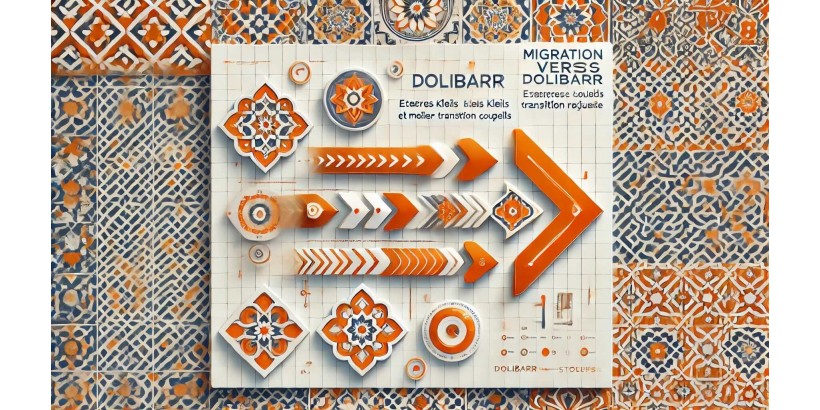
Migrating to a new ERP (Enterprise Resource Planning) system can be a complex undertaking, but it is often a necessary step to improve overall business management. Dolibarr, an open-source ERP software, offers a complete, flexible, and modular solution for businesses of all sizes. Whether you are a small to medium-sized business looking to structure your processes or a larger organization seeking an accessible ERP, migrating to Dolibarr can bring many benefits, including cost savings, increased efficiency, and customization options.
However, as with any data and system migration, transitioning to Dolibarr requires careful planning and flawless ex-ecution. If poorly planned, this process can lead to business interruptions, data loss, or unexpected additional costs. To avoid these pitfalls and ensure a smooth transition, it is essential to follow a series of key steps and adhere to industry best practices.
In this article, we will explore the crucial steps for a successful migration to Dolibarr, offering practical advice and strategies to ensure a smooth and optimized integration into your business.
Why Choose Dolibarr for Your Business?
Before diving into the migration steps, it’s important to understand why Dolibarr could be the ideal ERP solution for your business.
- Open-Source Solution: One of the greatest advantages of Dolibarr is that it is open-source software, which means it is free, customizable, and supported by a large community of developers.
- Modularity: Dolibarr allows businesses to choose only the modules they need (accounting, inventory management, project management, CRM, etc.), making the system highly flexible.
- Accessibility: As a web-based software, Dolibarr can be installed locally or used via the cloud, making it easily accessible remotely.
- Ease of Use: Unlike some complex ERPs, Dolibarr is designed to be intuitive, facilitating adoption by non-technical teams.
1. Migration Planning
The first crucial step in any ERP migration is planning. You need to have a clear understanding of the migration goals and identify the specific needs of your business.
Define the migration objectives:
- Why are you migrating?: Are you replacing an outdated system, reducing costs, or improving process efficiency? Answering this question will help you set clear and measurable goals for the migration.
- What are the expectations?: Discuss with stakeholders the expectations regarding essential features, data management, and automated processes.
- Assess business needs: Analyze current processes to identify gaps and define specific functional requirements that Dolibarr will need to cover. This includes aspects such as sales management, accounting, project management, HR, and more.
Establish a timeline:
- Key deadlines: Create a detailed migration timeline by setting clear steps, deadlines, and responsibilities within your team.
- Business impact: Plan transition periods considering the potential impact on daily business activities. Proper planning will minimize downtime and business operation interruptions.
2. Data Analysis and Preparation
A successful migration largely depends on the quality of the data being transferred. A thorough data analysis is crucial to ensure data integrity and compatibility with Dolibarr.
Data cleaning:
- Remove duplicates: Review your current databases to identify and remove duplicate, incomplete, or outdated entries.
- Data structuring: Ensure that data is properly structured. This includes normalizing fields such as addresses, phone numbers, currencies, and more.
- Data validation: Validate the data to ensure it is accurate and complete. Transferring incorrect data can lead to post-migration errors and inefficiencies.
Data mapping:
- Align data with Dolibarr: Compare your existing system's data structures with those of Dolibarr. Some data may require conversion or reformatting before migration.
- Custom modules and fields: Identify specific modules and fields in Dolibarr where the data should be migrated. If necessary, consider customizing certain modules to better meet your business needs.
3. Choosing the Migration Method
There are several approaches to migrating to Dolibarr, and the method you choose will depend on your specific needs and the complexity of your current system.
Full or phased migration:
- Full migration: This method involves transferring all data and functionalities in one step. It is ideal for small businesses or those with relatively simple infrastructure. However, it can cause significant disruptions if not ex-ecuted properly.
- Phased migration: In this case, you migrate your data and processes in stages, module by module, allowing for a smoother transition and minimizing service interruptions. This method is often preferred for larger businesses.
Automated or manual migration:
- Automation: Migration tools can automate the data transfer process. These tools can simplify and speed up the process but require proper configuration to avoid errors.
- Manual migration: In some cases, particularly if your systems are very different or if data is poorly structured, a manual migration might be more appropriate. However, this is more time-consuming.
4. Testing and Validation of the Migration
Once the data has been migrated, it is essential to conduct thorough testing to ensure everything works correctly before fully switching to Dolibarr.
Validation tests:
- Data testing: Ensure that all data has been transferred correctly, without loss or corruption. Verify that relationships between data sets, such as the correspondence between invoices and customers, have been maintained.
- Process testing: Check that critical business processes such as order management, billing, and inventory management work as expected in Dolibarr.
- User testing: Involve key users in testing to verify that Dolibarr meets their day-to-day operational needs. This helps identify any potential issues with usability or missing functionalities.
Error correction:
- Error tracking: Keep a log of errors encountered during testing so they can be corrected before the official launch.
- Iterative testing: Repeat testing several times after each round of corrections to ensure that all issues have been resolved.
5. User Training
Even the best ERP cannot be effective if users are not properly trained. Ensure that all stakeholders fully understand how to use Dolibarr in their daily work.
Initial training:
- Tailored training programs: Offer training sessions specific to each department (sales, accounting, project management, etc.) to cover Dolibarr’s key features.
- Documentation: Provide detailed user guides and video tutorials to facilitate learning of new features.
Post-launch support:
- Ongoing support: After migration, it is crucial to establish user support to quickly resolve any issues that may arise during day-to-day use of Dolibarr.
- User feedback: Collect feedback from users to identify potential improvements to the system or the training process.
6. Go-Live and Post-Migration Monitoring
After performing all necessary tests and training users, it’s time to officially launch Dolibarr in your business.
Official launch:
- Soft launch: To minimize risks, consider a soft launch by using Dolibarr for a limited portion of your operations before deploying it across the entire company.
- Continuous monitoring: Closely monitor system performance in the weeks following the migration to quickly detect and resolve any issues.
Post-migration follow-up:
- Continuous optimization: Migration doesn’t end with the launch. Regularly track how Dolibarr is used and identify areas where adjustments or improvements can be made.
- Updates and maintenance: Ensure that Dolibarr is kept up to date by installing the latest updates and security patches to guarantee optimal security and performance.
Conclusion
Migrating to Dolibarr can be a complex process, but with rigorous planning and adherence to best practices, this transition can be smooth and efficient. Whether you opt for a full or phased migration, it is crucial to follow the steps of data preparation, testing, and user training to ensure the success of your project.
With its open-source nature, modularity, and accessibility, Dolibarr can become a valuable tool for efficiently managing all your company’s operations. By following these tips and taking a methodical approach, you can fully leverage Dolibarr’s capabilities while minimizing risks.
Keywords for the Article: Dolibarr Migration, ERP, ERP Transition, Migration Planning, Open Source, Data Management, Migration Testing, User Training, Open Source ERP, ERP Migration Tips.
