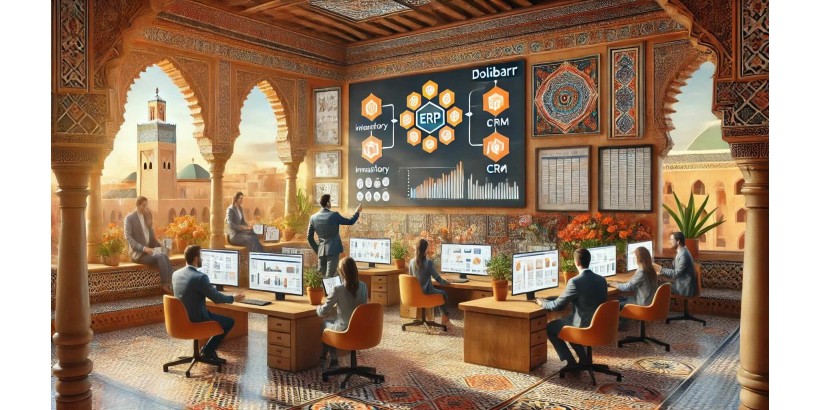
In a world where managing business operations and processes is becoming increasingly complex, companies must adapt quickly to remain competitive. Integrating an ERP (Enterprise Resource Planning) system like Dolibarr allows businesses to centralize the management of their various functions, thereby improving efficiency and productivity. However, for this integration to be successful and sustainable, it is crucial to follow some best practices. This detailed article will guide you through the essential steps and best methods to effectively integrate Dolibarr into your business processes.
1. What is Dolibarr and Why Integrate It?
Dolibarr is an open-source ERP solution that combines business management and CRM (Customer Relationship Management) functionalities. It enables companies to manage various aspects of their operations within a centralized interface, including:
- Client and prospect management
- Invoicing and accounting
- Inventory and purchasing management
- Human resources management
- Project and task tracking
Integrating Dolibarr offers numerous benefits, including cost reduction, improved communication between departments, and simplified decision-making through real-time data. However, to fully leverage these benefits, it is essential to plan the integration strategically.
2. Preparation Before Integration: Process Audit and Goal Setting
Before starting the integration of Dolibarr, it is important to conduct a thorough audit of your existing processes. This preliminary step will help you identify current weaknesses and gaps, as well as opportunities for improvement.
2.1. Identify Key Processes to Automate
Every business has specific needs. Before the integration, it’s crucial to identify the processes that will benefit the most from automation via Dolibarr. These may include:
- Sales and order management
- Inventory and supply chain management
- Human resources management
- Project tracking
A clear understanding of these needs will help you determine the most suitable Dolibarr modules for your business.
2.2. Define the Goals of the Integration
The success of an integration depends on having clear goals. Before launching the project, ask yourself the following questions:
- What efficiency or productivity gains are you expecting?
- What return on investment (ROI) do you anticipate in the short and long term?
- Which departments or services will benefit the most from the integration?
Setting measurable goals will allow you to track the integration's success and adjust your strategy as necessary.
3. Choosing Dolibarr Modules: A Custom Selection for Your Needs
One of Dolibarr’s greatest strengths is its modularity. You can choose to activate or deactivate modules based on your specific needs. Here are the main modules you might consider integrating:
3.1. CRM Module: Client and Prospect Management
For sales-driven businesses, the CRM module in Dolibarr is essential. It allows you to track client and prospect interactions, manage sales opportunities, and monitor the evolution of sales cycles.
3.2. Inventory and Purchasing Management
If you manage physical products, this module is crucial. It enables you to track inventory levels in real time, optimize supplier orders, and manage logistics flows.
3.3. Invoicing and Accounting
This module is particularly useful for automating the invoicing process, tracking payments, and managing your company’s accounting in an integrated way. Dolibarr provides a simple interface to issue quotes, track invoices, and manage reminders.
3.4. Project and Human Resources Management
Dolibarr also allows you to track ongoing projects and allocate tasks to team members. For human resources management, Dolibarr offers tools to monitor employee absences, leaves, and performance.
4. Best Practices for a Successful Integration
Integrating an ERP like Dolibarr is not a task to be taken lightly. It requires careful planning and the involvement of several stakeholders. Here are some best practices to ensure a smooth and effective integration:
4.1. Involve Stakeholders Early On
The integration of Dolibarr will affect multiple departments within the company. It is therefore essential to involve key users and stakeholders from the start of the project to:
- Ensure that the needs of each department are considered
- Get direct feedback on which functionalities should be prioritized
- Manage the cultural and technological changes within the organization
4.2. Train Users on How to Use Dolibarr
Even though Dolibarr is known for its user-friendliness, proper training is crucial to ensure that your employees make the most of the system’s features. Schedule training sessions for each group of users based on their specific responsibilities within the system.
4.3. Conduct Rigorous Testing
Before deploying Dolibarr across the entire company, conduct a testing phase. This will allow you to check that:
- The modules are configured according to your needs
- Workflow processes run smoothly
- Data is integrated correctly
Fixing potential issues before full deployment can prevent costly interruptions once the system is fully operational.
4.4. Plan for Updates and Maintenance
Like any software, Dolibarr requires regular updates to ensure system security and efficiency. Make sure you have a maintenance plan in place to manage these updates and quickly resolve any technical issues.
5. Integrating with Third-Party Tools: Expanding Dolibarr’s Capabilities
To maximize the efficiency of Dolibarr, it’s often necessary to integrate it with other business tools that you already use. Here are some of the most common integrations to extend Dolibarr’s capabilities:
5.1. Integration with eCommerce Platforms
Dolibarr can easily integrate with eCommerce platforms like Prestashop or WooCommerce. This integration allows you to synchronize your online sales with your inventory management, automate invoicing, and track customer orders in real time.
5.2. Integration with Accounting Tools
Tools like QuickBooks or Sage can be integrated with Dolibarr to automate accounting processes. This reduces the need for manual data entry and ensures better financial accuracy.
5.3. Integration with Payment Solutions
If you handle online sales, integrating Dolibarr with payment solutions like PayPal, Stripe, or local banking gateways can simplify transactions and speed up the payment process.
6. Measuring the Success of the Integration
Once the integration is complete, it’s important to measure its success to ensure that the initial goals are met. Here are some key indicators to monitor:
- Efficiency improvements: Are processes running faster than before?
- Error reduction: Has human error decreased thanks to automation?
- Employee satisfaction: Are users satisfied with the system? Do they have suggestions for improvement?
- Return on Investment (ROI): Have you noticed financial gains or cost reductions since the integration?
These indicators will help you assess Dolibarr’s performance and identify any necessary adjustments to maximize its benefits.
Conclusion
Integrating Dolibarr into your business processes is a strategic move that, when done correctly, can bring significant benefits in terms of efficiency and productivity. By following these best practices, you can ensure that the integration process runs smoothly and that your business fully benefits from all the functionalities offered by this open-source ERP. Remember, the key to successful integration lies not only in the technology itself but also in user training, careful planning, and constant performance monitoring.
