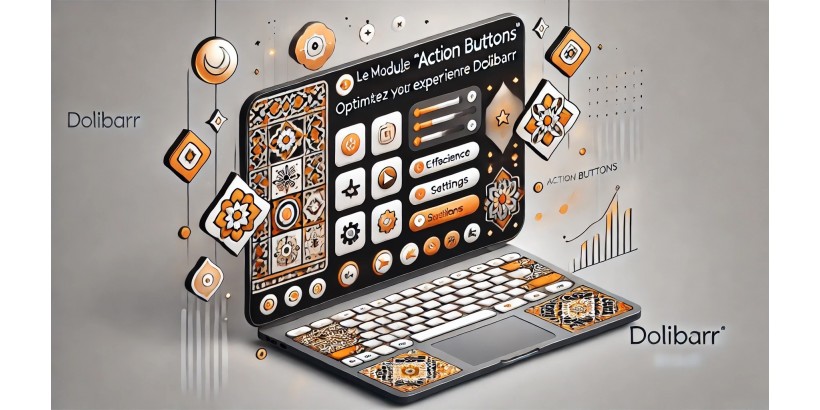
Introduction
Dolibarr ERP & CRM is an open-source solution widely used by small and medium-sized businesses as well as entrepreneurs. However, in some cases, the usability of the software can be improved to allow easier access to essential functions. This is where the Action Buttons module comes into play.
The Action Buttons module is designed to facilitate access to action buttons in Dolibarr, allowing smoother navigation and enhancing the user experience. In this article, we will explore in detail the features of this module, its benefits, and how it can optimize the use of Dolibarr.
1. What is the Action Buttons Module?
The Action Buttons module is specifically developed for Dolibarr to improve the management of frequently used actions. Its primary objective is to provide direct access to action buttons without the need to scroll through the page.
With the integration of this module, you will benefit from a more ergonomic and intuitive user interface, where essential buttons remain always visible and accessible.
1.1. Key Features
-
Display action buttons on the active window: Avoids the need to scroll to access essential commands.
-
Optimized interface: Strategically placed buttons for quick access.
-
Customization of visible buttons: Select and organize actions according to user preferences.
-
Full compatibility with Dolibarr: Seamlessly integrates with the latest software versions.
2. Why Use the Action Buttons Module?
2.1. Time Savings and Efficiency
One of the greatest advantages of the Action Buttons module is workflow optimization. With this module, users no longer need to scroll through the page to find action buttons, reducing interruptions and increasing productivity.
2.2. Enhanced User Experience
By keeping action buttons always visible, Dolibarr becomes more intuitive. The user can interact with functions without wasting time, making daily task management easier.
2.3. Error Reduction
With quick access to essential commands, errors due to forgetfulness or unintentional actions are minimized. The Action Buttons module ensures a smoother and safer use of Dolibarr.
3. Installation and Configuration of the Module
3.1. Installation
Installing the Action Buttons module is simple and quick. Follow these steps:
-
Download the module: Get the module from the official Dolibarr marketplace or the developer’s website.
-
Install via the Dolibarr interface: Go to Home > Configuration > Modules/Applications, then upload and activate the module.
-
Activation and setup: Once installed, access the module settings to customize button display according to your needs.
3.2. Configuration
The Action Buttons module offers customization options that allow you to define:
-
Visible buttons: Select which actions to display based on your needs.
-
Placement: Determine where to display the buttons for optimal access.
-
Access permissions: Assign specific access to users based on their roles.
4. Use Cases
4.1. Managing Invoices and Quotes
With Action Buttons, validation, email sending, or PDF generation buttons remain permanently visible, allowing faster management of commercial documents.
4.2. Managing Orders and Shipments
In the order management module, action buttons for confirming an order, generating an invoice, or scheduling a shipment are immediately accessible, avoiding unnecessary clicks.
4.3. Project and Task Tracking
For users managing projects, Action Buttons allows instant access to modification, closure, or task assignment options without needing to scroll through the entire page.
5. Comparison with the Standard Dolibarr Interface
| Criteria | Standard Dolibarr | With Action Buttons |
|---|---|---|
| Access to actions | Requires page scrolling | Buttons always visible |
| Ergonomics | Less intuitive for some actions | Smoother navigation |
| Productivity | Actions sometimes hidden, require multiple clicks | Quick and direct ex-ecution |
| Customization | Limited options | Advanced customization |
6. Conclusion
The Action Buttons module provides a significant ergonomic improvement to Dolibarr, allowing faster and more efficient access to essential action buttons. It is aimed at businesses and freelancers looking to optimize their productivity and enhance their user experience.
If you use Dolibarr daily, adopting this module will save you valuable time and prevent unnecessary clicks. Try Action Buttons today and discover a new way to work with Dolibarr!
