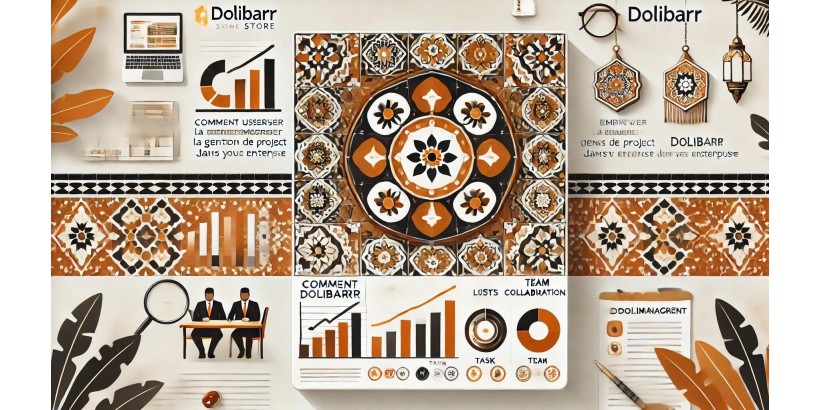
Project management is a key element for the success of many companies. Effective management allows for better planning, organization, and ex-ecution of complex tasks while ensuring that resources are used optimally. For businesses looking to improve their project management, using an ERP like Dolibarr can bring significant advantages.
Dolibarr, an open-source ERP software, offers features that facilitate the management of projects, teams, and resources. With its user-friendly interface and customizable modules, it can be used to manage all stages of a project, from initial planning to final delivery, while integrating financial management, communication, and performance tracking tools.
In this article, we will explore how to use Dolibarr to improve project management within your business. We will go over Dolibarr’s specific project management features, the benefits it offers companies, and the steps to configure and fully utilize this powerful ERP tool.
What is Dolibarr?
Before diving into the details of project management, it is important to understand what Dolibarr is and why it can be an ideal choice for a business. Dolibarr is a modular open-source ERP and CRM software that allows the management of multiple aspects of a company. It is well-suited for small and medium-sized enterprises (SMEs) but can also be used in larger organizations due to its customizable features.
The main advantages of Dolibarr include:
- Easy installation.
- Intuitive interface.
- Flexible modularity that allows adding or removing features according to the company's needs.
- An active community that ensures regular updates and continuous improvements.
Why Use Dolibarr for Project Management?
Project management involves coordinating many tasks, people, and resources. If these elements are not well-organized, it can lead to delays, budget overruns, and failure to meet objectives. Dolibarr offers specific features that can help structure this complexity. Here are some reasons why using Dolibarr for project management can be beneficial:
-
Centralization of data: All information related to projects, teams, budgets, and deadlines is centralized in one place, making it easier for everyone on the team to access and track data.
-
Real-time tracking: With task and project tracking features, you can monitor the progress of each project phase in real-time, identify bottlenecks, and adjust resources as needed.
-
Resource planning and allocation: Dolibarr allows you to allocate resources (human, material, financial) to specific tasks, ensuring optimal management to avoid overload or underutilization.
-
Cost and budget management: Managing costs is essential for any project. Dolibarr enables you to define budgets and track expenses throughout the project to ensure everything remains within predefined limits.
-
Integration with other modules: In addition to project management, Dolibarr offers complementary features like invoice management, contract handling, quotes, inventory management, and human resources, enabling a global and cohesive management approach for the company.
Project Management Features in Dolibarr
Dolibarr offers a range of project management features designed to structure and simplify the organization and monitoring of projects.
1. Project Creation and Management
The first step in managing a project is creating it. With Dolibarr, you can easily create a project by defining parameters such as the project name, description, expected start and end dates, and the allocated budget. Once the project is created, tasks can be added, assigned to team members, and their progress tracked.
Key features include:
- The ability to create multiple simultaneous projects.
- Assigning specific roles to each user for every project.
- Setting task and project priorities.
2. Task Planning and Management
Every project consists of multiple tasks, and efficient task management is essential for project success. Dolibarr provides powerful tools for task planning, which include:
- Creating tasks and sub-tasks.
- Assigning tasks to specific employees or entire teams.
- Setting start and deadline dates for each task.
- Adjusting task priorities based on importance or urgency.
With the task overview, you can track the progress of each activity and ensure everything remains on schedule. The progress bars also allow for visualizing the overall project status and quickly identifying potential delays.
3. Time and Resource Tracking
Time tracking is essential for assessing a project’s profitability. Dolibarr allows you to track time spent on each task by each team member. This tracking can then be used to evaluate productivity, calculate labor costs, and ensure human resources are used efficiently.
In addition to time tracking, Dolibarr allows you to manage resources allocated to each project (people, materials, budget). You can adjust resources based on the evolving needs of the project, preventing overload or underutilization.
4. Cost Tracking and Budgeting
Managing costs is crucial for any project. Dolibarr integrates a cost-tracking feature that allows monitoring expenses related to each project. You can compare these expenses with the initially set budget, quickly identifying discrepancies and taking corrective actions if needed.
The system also allows for generating financial reports for each project, providing an in-depth analysis of expenses and associated revenues.
5. Report Generation and Key Performance Indicator (KPI) Monitoring
One of the most useful features of Dolibarr for project management is its report generation. You can create detailed reports that provide information on project progress, costs, deadlines, and team performance.
Additionally, Key Performance Indicators (KPIs) can be monitored through Dolibarr to ensure the initial goals are met. These indicators measure the overall project performance and quickly detect potential problems.
Benefits of Using Dolibarr for Project Management
1. Improved Team Productivity
Thanks to task assignment and time-tracking features, Dolibarr helps increase team productivity. Tasks are clearly defined, responsibilities are assigned, and team members know exactly what they need to do and within what timeframe. This reduces errors and delays while optimizing coordination among team members.
2. Facilitated Collaboration and Communication
Dolibarr enables all team members to collaborate efficiently by providing centralized access to all project-related information. Users can easily share documents, comments, and updates on task progress. This promotes better communication among the various stakeholders involved in the project.
3. Better Risk Management
By having an overview of project progress and monitoring KPIs, companies can better identify and manage risks. Dolibarr helps detect deviations from deadlines, budgets, or resources, allowing for quick action to prevent problems from escalating.
4. Flexible and Customized Management
Dolibarr offers great flexibility in project management. You can customize the settings for each project based on the specific needs of your business, add or remove modules, and even integrate other tools used within the company. This modularity makes Dolibarr adaptable to various project types and organizations.
5. Multiple Project Tracking
Another major strength of Dolibarr is its ability to manage multiple projects simultaneously. This means that if your business runs several projects in parallel, you can easily switch between them while having a global view of each project’s progress.
How to Configure Dolibarr for Project Management
1. Installing Dolibarr
The first step in using Dolibarr for project management is to install it. Dolibarr can be installed locally on an internal server or used through cloud hosting. The installation is relatively simple, and detailed guides are available for each type of configuration.
2. Enabling Project Management Modules
Once Dolibarr is installed, you will need to activate the modules specific to project management. Dolibarr offers a dedicated project management module, but you can also activate complementary modules, such as human resources management, accounting, or document management.
3. Setting Up Projects and Tasks
Configuring projects and tasks in Dolibarr is intuitive. You can define basic parameters for each project (names, dates, budgets), then add tasks, assign them to employees, and set deadlines. It’s important to properly configure these elements to ensure everyone has a clear view of their responsibilities.
4. Regular Tracking and Updates
It is essential to maintain regular tracking of project progress. Use Dolibarr’s features to update task completion, track expenses, and adjust resources as necessary. This ensures projects stay on track and avoids deviations.
Conclusion
Dolibarr is a powerful and flexible tool for project management, allowing you to centralize all project-related data, improve team productivity, and facilitate decision-making. With its modular features, Dolibarr adapts perfectly to the specific needs of each company, whether a small business or a larger organization.
By using Dolibarr for project management, you can not only better organize your resources but also ensure a smoother and more efficient ex-ecution of your projects. Whether it’s tracking costs, managing deadlines, or monitoring team performance, Dolibarr offers an all-in-one solution that simplifies and enhances project management in your business.
Keywords for the article: Dolibarr, ERP, project management, task management, resource management, productivity, cost tracking, open-source ERP, collaboration
