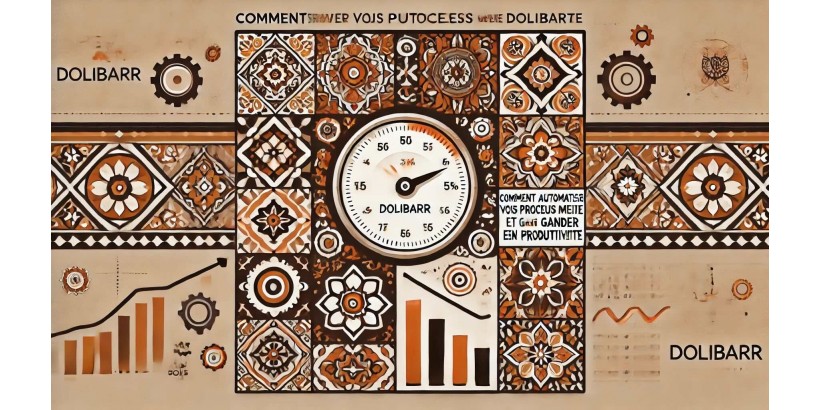
Automating business processes is now a crucial challenge for any company looking to improve efficiency, optimize costs, and most importantly, increase productivity. ERP (Enterprise Resource Planning) systems play a central role in this transformation. Among the most widely used open-source ERPs, Dolibarr stands out for its ease of use, flexibility, and adaptability to the needs of various businesses. This article provides a detailed exploration of how you can use Dolibarr to automate your business processes and significantly improve the overall performance of your organization.
What is Business Process Automation?
Business process automation (BPA) refers to the use of technology to ex-ecute repetitive tasks or complex processes, thereby reducing human intervention and speeding up ex-ecution. ERPs like Dolibarr allow the centralization of these operations within a single system, making processes more streamlined, transparent, and efficient.
Some of the key benefits of automation include:
- Significant time savings: Repetitive tasks such as sending invoices, tracking orders, or managing inventory are completed automatically.
- Reduced human errors: By eliminating manual tasks, the risk of errors is minimized, improving the quality of data and processes.
- Increased productivity: Teams can focus on higher-value tasks, allowing automated processes to handle the repetitive ones.
- Better visibility into performance: Through automated reporting, businesses can monitor their performance in real-time and identify areas for improvement.
Why Choose Dolibarr to Automate Your Business Processes?
Dolibarr is an open-source ERP/CRM software particularly suited to small and medium-sized businesses. It stands out for its modularity and its ability to adapt to various sectors. When it comes to automation, Dolibarr offers several features that make it easy to set up automated processes without requiring advanced technical skills.
Here are a few reasons why Dolibarr is ideal for automating business processes:
- Modularity: You can customize Dolibarr based on your company’s specific needs by adding or removing modules.
- Ease of use: Its intuitive interface allows users to quickly start using its features without extensive training.
- Scalability: Dolibarr can grow with your business, adding new modules as your needs expand.
- Active community: Thanks to its community of users and developers, Dolibarr benefits from regular updates and new features to facilitate automation.
Business Processes You Can Automate with Dolibarr
One of the main advantages of Dolibarr is its ability to automate numerous processes in key business areas. Below is an overview of the most common business processes you can automate with Dolibarr:
1. Automating Sales and Order Management
Sales management is one area where automation can immediately boost productivity. With Dolibarr, you can:
- Automated order tracking: Once a customer places an order, Dolibarr can automatically generate an invoice, manage stock, and trigger product shipping without human intervention.
- Quote management: Dolibarr allows you to create quotes in just a few clicks and automatically send them to customers.
- Automated payment reminders: Dolibarr can automate sending reminders to customers in case of delayed payments, helping you maintain better cash flow management.
2. Automating Billing
Billing is often a time-consuming task, especially for businesses issuing large volumes of invoices each month. Dolibarr allows you to automate this process in several ways:
- Automatic invoice generation: Once the order is confirmed, Dolibarr can automatically generate an invoice based on the information entered into the system.
- Emailing invoices: Generated invoices can be automatically emailed to customers, reducing the time spent printing and manually sending invoices.
- Recurring invoice management: If you offer subscription-based services, Dolibarr allows you to create recurring invoices that are generated and sent automatically at predefined intervals.
3. Automating Inventory Management
Inventory management is a critical area for any company dealing with the sale of physical products. Dolibarr provides automation tools to help you:
- Track stock levels: Through automation, Dolibarr can track stock levels in real-time and trigger restock alerts when inventory reaches a critical threshold.
- Manage in/out flows: When products are sold or received, inventory is automatically updated in the system without the need for manual input.
- Supplier synchronization: Dolibarr can also automate replenishment orders with your suppliers based on available stock levels.
4. Automating Customer Relationship Management (CRM)
Dolibarr's CRM module allows you to efficiently manage customer relationships by automating several key processes:
- Lead tracking: With Dolibarr, you can automate the tracking of leads, assigning them to sales representatives or triggering automatic follow-up reminders to ensure continued contact.
- Marketing campaign automation: Dolibarr can be integrated with marketing automation tools to automatically send promotional emails or newsletters based on customer or lead actions.
- Performance reporting: Dolibarr automatically generates reports on sales performance, allowing you to measure the results of your sales campaigns without additional effort.
5. Automating Accounting Processes
Accounting is an area where errors can be costly for the business. Automating accounting processes with Dolibarr not only saves time but also significantly reduces human errors:
- Automatic journal entries: Dolibarr can automate the recording of transactions (sales, purchases, payments) directly into the accounting journals.
- Payment tracking: In addition to automating payment reminders, Dolibarr allows real-time tracking of payments made by customers.
- Automated closing of accounting periods: Dolibarr also simplifies closing accounts by automating several steps, reducing the workload at the end of each accounting period.
6. Automating Human Resource Management
Human resources represent another area where automation with Dolibarr can bring considerable productivity gains. Here are some examples of tasks you can automate:
- Leave management: Dolibarr allows employees to submit leave requests online, which are automatically processed by the system and sent for approval.
- Time tracking: Dolibarr’s HR module can automatically track the hours worked by each employee, simplifying timesheet management.
- Payroll automation: Dolibarr can automate salary calculations, considering hours worked, leave, and bonuses, and generate payroll slips for employees.
How to Configure Automation with Dolibarr?
Automating business processes with Dolibarr doesn’t require advanced technical skills. Here's a simple guide to get you started with automating your processes:
1. Selecting the Right Modules
Dolibarr is a modular ERP, meaning you can choose and activate only the modules you need. To start automating your processes, identify the key areas of your business (billing, CRM, inventory management, etc.) and activate the corresponding modules.
2. Configuring Workflows
Workflows are sequences of automated tasks that can be configured in Dolibarr to streamline your processes. For instance, you can set up a workflow so that, once an order is validated, an invoice is automatically generated and the stock is updated.
3. Integration with Other Tools
Dolibarr can be integrated with other tools to extend its automation capabilities. For example, you can integrate marketing automation tools, online payment platforms, or external inventory management systems.
4. Monitoring and Optimizing Automated Processes
Once automation is set up, it’s important to monitor the results and measure productivity gains. Use Dolibarr’s reporting features to analyze the efficiency of the automated processes, and adjust workflows as needed.
Challenges of Automating with Dolibarr
As with any technological solution, automating with Dolibarr can present some challenges. Here are a few potential obstacles to anticipate:
- Initial setup: While Dolibarr is easy to use, the initial configuration of automated processes can take time, especially if you have specific needs.
- Ongoing maintenance: Once your processes are automated, you’ll need to regularly monitor them to ensure they are working correctly and make adjustments as necessary.
- Team adaptation: Automation changes the way your teams work. It may be necessary to train your staff to ensure they understand the new processes and know how to effectively use the system.
Conclusion
Automating business processes with Dolibarr is a powerful solution for any company seeking to improve productivity and optimize operations. Whether it’s automating billing, inventory management, or HR processes, Dolibarr offers a wide range of features that help save time, improve data accuracy, and increase the efficiency of your teams.
By incorporating best practices and properly configuring your workflows, you can transform your business into a more streamlined and productive environment. Automation is no longer a luxury reserved for large enterprises; with tools like Dolibarr, it’s within the reach of organizations of all sizes.
Keywords for the article: Dolibarr, business process automation, ERP, productivity, inventory management, automated billing, CRM, sales management, human resource management
