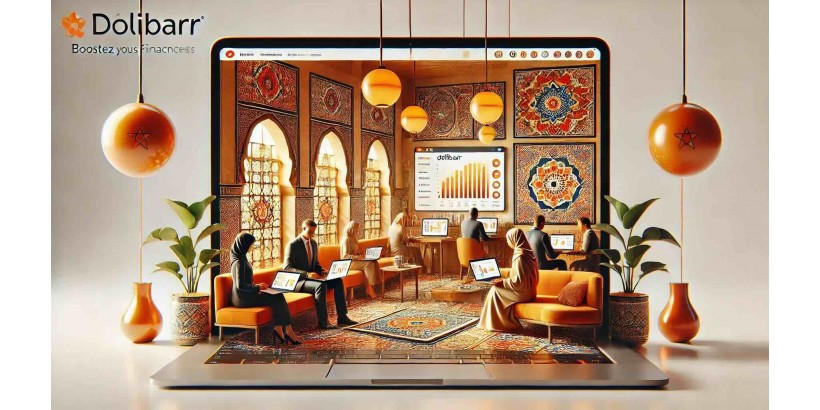
Introduction
In a world where efficiency and precise resource management are essential for business success, Dolibarr stands out as an indispensable solution. This widely recognized open-source software offers comprehensive features for financial management and improving productivity for businesses of all sizes. In this article, we will explore in detail why downloading Dolibarr can be a strategic choice for optimizing financial management and boosting your company's productivity.
What is Dolibarr?
Dolibarr is an open-source ERP (Enterprise Resource Planning) and CRM (Customer Relationship Management) software that allows businesses to efficiently manage their operations. Since its creation, Dolibarr has been adopted by thousands of companies worldwide due to its flexibility, ease of use, and ability to adapt to various business needs. This all-in-one software integrates multiple features covering finance management, sales, inventory, projects, and more.
Dolibarr's Financial Management Features
1. Accounting and Financial Tracking
One of Dolibarr's flagship features is its ability to manage your company's accounting. It allows precise tracking of financial inflows and outflows, management of bank accounts, and generation of detailed financial reports. With Dolibarr, businesses can easily monitor their cash flow, analyze their expenses, and ensure compliance with tax obligations.
2. Invoicing Management
Dolibarr simplifies invoicing management with tools that allow you to create, send, and track invoices efficiently. Businesses can customize their invoices, automate payment reminders, and track transaction histories with their clients. This feature is crucial for maintaining financial health and avoiding payment delays.
3. Budget Management
Dolibarr also offers tools for planning and tracking budgets. Businesses can set annual or quarterly budgets, monitor actual expenses against planned budgets, and adjust their strategies accordingly. This allows for better resource management and helps anticipate future financial needs.
Improving Productivity with Dolibarr
1. Project Management
Dolibarr integrates a project management module that enables teams to track tasks, manage deadlines, and allocate resources optimally. With a clear overview of ongoing projects, managers can better plan and coordinate activities, improving overall productivity.
2. Inventory and Purchase Management
For businesses that manage inventory, Dolibarr offers tools to track stock levels, manage purchase orders, and optimize procurement processes. Efficient inventory management is essential to avoid stockouts and reduce inventory costs, which contributes to improved productivity.
3. Process Automation
Dolibarr allows the automation of many business processes, reducing the time spent on repetitive tasks and enabling employees to focus on higher-value activities. For example, automating payment reminders, order follow-ups, and financial reports saves time and minimizes human errors.
Why Download Dolibarr?
1. Open Source and Free
Dolibarr is open-source software, meaning it is free to download and use. Businesses can take advantage of all its features without paying licensing fees. Additionally, the open-source nature of the software allows users to customize and adapt it specifically to their needs.
2. Active Community and Support
Dolibarr benefits from an active community of developers and users who regularly contribute to its improvement. This community also provides support through forums, tutorials, and comprehensive documentation, making the software easy to adopt.
3. Flexibility and Modularity
Dolibarr is highly flexible and modular. Users can choose to activate only the modules they need, allowing the software to be tailored to specific industries or use cases. This flexibility makes Dolibarr an ideal solution for a wide variety of businesses, from small SMEs to large organizations.
How to Download and Install Dolibarr
1. Access the Official Website
To download Dolibarr, start by visiting the official Dolibarr website. The site offers the latest version of the software, along with detailed instructions on how to install it on different operating systems (Windows, Linux, MacOS).
2. Choose the Appropriate Version
Dolibarr is available in several versions, including versions for local servers and versions for installation on remote servers (cloud). Choose the version that best meets your company's needs.
3. Installation and Configuration
Once downloaded, follow the installation instructions specific to your operating system. After installation, you can configure Dolibarr according to your needs by activating the necessary modules and customizing the settings to match your workflow.
Conclusion
Downloading Dolibarr is a strategic step for any business looking to improve its financial management and increase productivity. This open-source ERP and CRM software offers a comprehensive range of features that can be tailored to the specific needs of each business. With its modular nature, community support, and lack of licensing fees, Dolibarr represents an accessible and powerful option for optimizing business operations. Don't wait any longer to explore the possibilities offered by Dolibarr and transform your business management today!
