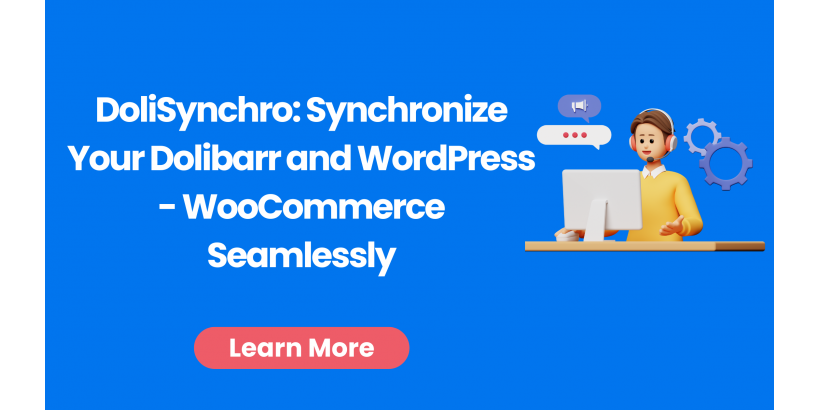
Table of Contents
-
Introduction
-
Overview of Dolibarr and WooCommerce
-
The Challenge of Dual Systems
-
What Is DoliSynchro?
-
Key Features of DoliSynchro
-
5.1 Real-Time Synchronization from Dolibarr to WooCommerce
-
5.2 Manual Sync from WooCommerce to Dolibarr
-
5.3 Bi-directional Data Integration
-
-
Synchronization Capabilities Explained
-
6.1 Categories (Products and Third Parties)
-
6.2 Products and Services
-
6.3 Product Images
-
6.4 Stock Levels
-
6.5 Third Parties and Contacts
-
6.6 Orders and Web Hooks
-
-
Installation and Setup Guide
-
Configuration Best Practices
-
Real-Time Synchronization: How It Works
-
Manual Sync Explained
-
Webhooks for Order Synchronization
-
Business Use Cases for DoliSynchro
-
Benefits for Sales and E-Commerce Teams
-
Enhancing Customer Experience with Synchronization
-
Managing Inventory Efficiently
-
Financial and Accounting Sync Advantages
-
Data Integrity and Security Considerations
-
Performance, Scalability and Reliability
-
Troubleshooting Common Sync Issues
-
Future Enhancements and Roadmap
-
Final Thoughts and Recommendations
1. Introduction
As businesses grow, managing data between e-commerce platforms and ERP systems becomes increasingly challenging. Synchronizing these systems efficiently is vital to streamline operations, reduce manual data entry, and ensure real-time access to critical business information. For companies using Dolibarr ERP/CRM and WooCommerce, the DoliSynchro module bridges this gap with reliable, automated data synchronization.
2. Overview of Dolibarr and WooCommerce
Dolibarr is a popular open-source ERP and CRM platform designed for small and medium-sized enterprises. It offers a modular system to manage invoices, stock, orders, clients, and more.
WooCommerce is a widely-used e-commerce plugin for WordPress, allowing businesses to manage online stores with flexibility and ease. Each platform serves a specific purpose: WooCommerce excels at customer-facing sales while Dolibarr is best suited for internal resource management.
3. The Challenge of Dual Systems
Running WooCommerce and Dolibarr in parallel can lead to several issues:
-
Data inconsistency between platforms
-
Manual entry leading to errors
-
Lag in order processing and inventory updates
-
Fragmented customer data and communication history
To address these challenges, integration is key. That’s where DoliSynchro comes in.
4. What Is DoliSynchro?
DoliSynchro is a synchronization module that acts as a bridge between WooCommerce and Dolibarr. It ensures seamless communication and data flow between the two platforms, helping users avoid duplicate entries, outdated records, or miscommunication.
5. Key Features of DoliSynchro
5.1 Real-Time Synchronization from Dolibarr to WooCommerce
Any update in Dolibarr—be it a new product, stock change, or modified category—can be pushed instantly to WooCommerce, ensuring that the storefront always displays the most up-to-date information.
5.2 Manual Sync from WooCommerce to Dolibarr
While real-time sync is only active from Dolibarr to WooCommerce, users can manually pull data from WooCommerce into Dolibarr using an intuitive interface.
5.3 Bi-directional Data Integration
Although full real-time sync is one-directional, DoliSynchro supports effective two-way data syncing through combined automatic and manual processes.
6. Synchronization Capabilities Explained
6.1 Categories (Products and Third Parties)
Product and third-party categories are synchronized to maintain consistent categorization across platforms.
6.2 Products and Services
Details like SKU, name, description, and pricing are synced between systems, preventing redundancy and errors.
6.3 Product Images
Images added in Dolibarr are mirrored in WooCommerce, preserving brand identity and visual consistency.
6.4 Stock Levels
Stock updates in Dolibarr are pushed to WooCommerce in real-time, reducing the risk of overselling.
6.5 Third Parties and Contacts
Customer profiles, contact information, and related third-party data are synchronized for unified customer management.
6.6 Orders and Web Hooks
Orders from WooCommerce are transferred to Dolibarr using webhooks. These can be triggered automatically or manually, depending on your business needs.
7. Installation and Setup Guide
-
Install DoliSynchro from the Dolibarr module directory.
-
Connect your WooCommerce API credentials.
-
Set synchronization parameters and schedules.
-
Configure webhook URLs on WooCommerce.
-
Test synchronization using sample data.
8. Configuration Best Practices
-
Set clear rules for category mapping.
-
Use standardized product codes and names.
-
Automate sync actions where possible.
-
Establish roles and access permissions for sync tasks.
9. Real-Time Synchronization: How It Works
Dolibarr triggers events internally when product data is updated. DoliSynchro captures these events and sends JSON payloads via WooCommerce REST API to reflect the changes instantly.
10. Manual Sync Explained
From the DoliSynchro dashboard, users can pull orders, products, or customer data from WooCommerce. This function is ideal for updates outside Dolibarr's system.
11. Webhooks for Order Synchronization
WooCommerce webhooks are configured to notify Dolibarr upon:
-
New orders
-
Updated orders
-
Status changes These webhooks activate Dolibarr listeners that import and process the data accordingly.
12. Business Use Cases for DoliSynchro
-
A retail store updates prices in Dolibarr and instantly reflects them on WooCommerce.
-
A warehouse manager adjusts stock levels in Dolibarr, updating the online store in real time.
-
Customer support teams view synchronized order and contact data without switching platforms.
13. Benefits for Sales and E-Commerce Teams
-
Consistent pricing and promotions
-
Faster order processing and dispatch
-
Improved accuracy in reporting and analytics
14. Enhancing Customer Experience with Synchronization
-
Unified communication history across platforms
-
Accurate product availability and descriptions
-
Faster support resolution using synced data
15. Managing Inventory Efficiently
-
Avoids overselling or stockouts
-
Real-time insight into product availability
-
Centralized control from Dolibarr
16. Financial and Accounting Sync Advantages
-
Aligns sales data with accounting modules in Dolibarr
-
Simplifies invoice generation
-
Speeds up reconciliation
17. Data Integrity and Security Considerations
-
Secure API connections with token authentication
-
Regular logging and error tracking
-
Access control to limit sensitive data exposure
18. Performance, Scalability and Reliability
DoliSynchro is designed to handle large product catalogs and high order volumes without performance degradation. Its architecture supports future scalability.
19. Troubleshooting Common Sync Issues
-
Error: Product not found → Check SKU mapping
-
Slow sync → Optimize API rate limits
-
Order duplication → Validate webhook configurations
20. Future Enhancements and Roadmap
-
Bi-directional real-time sync
-
Sync for coupons, refunds, and product variations
-
Dashboard widgets for sync status
-
AI-based conflict detection
21. Final Thoughts and Recommendations
DoliSynchro is an essential tool for businesses operating both Dolibarr and WooCommerce. It minimizes manual work, improves accuracy, and ensures both systems are always in sync. By streamlining your data flow, DoliSynchro enables your teams to focus on growth rather than data entry.
