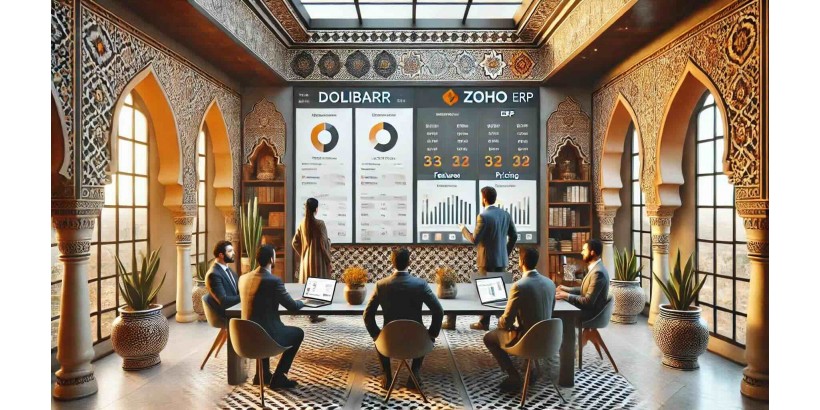
In today's modern business world, an efficient ERP (Enterprise Resource Planning) software is essential for the integrated management of all facets of a company, whether it's inventory management, finance, sales, or human resources. Two of the most popular solutions available on the market today are Dolibarr and Zoho. Each platform has its advantages and disadvantages, and choosing the right ERP depends on your company’s specific needs.
This detailed comparison between Dolibarr and Zoho aims to guide you in selecting the best ERP for your business based on your requirements. We will examine various aspects, such as functionality, ease of use, modularity, cost, and integration, to help you make an informed decision.
1. Overview of Dolibarr and Zoho
Dolibarr ERP
Dolibarr is an open-source ERP and CRM solution designed for small and medium-sized enterprises (SMEs). Thanks to its flexibility and modularity, Dolibarr allows businesses to customize their setup according to specific needs. Being open-source software, it is freely downloadable and customizable, making it highly attractive to companies with technical resources to adapt it to their needs.
Zoho ERP
Zoho, on the other hand, is a cloud-based ERP platform that offers an all-in-one suite of business applications. Zoho is known for its simplicity and quick integration, with various modules covering sales, finance, human resources, and more. Zoho ERP is part of Zoho’s broader ecosystem, which also includes CRM, marketing, and collaboration tools.
2. Features
Dolibarr Features
Dolibarr is a feature-rich ERP that covers a wide range of business processes. Key features include:
- Customer and Prospect Management (CRM): Track contacts, sales opportunities, and customer interactions.
- Billing and Accounting: Create and manage invoices, quotes, and payment tracking.
- Inventory and Order Management: Track stock levels, supplier orders, and warehouse management.
- Project Management: Tools to plan, track, and manage projects with team collaboration.
- Human Resources: Manage employees, absences, leaves, and payroll.
Dolibarr is highly regarded for its modularity. Each company can add or remove modules based on its specific needs, making it a very flexible ERP solution.
Zoho Features
Zoho ERP also offers a wide range of features, including:
- Sales Management: Manage quotes, invoices, and payment tracking.
- Inventory Management: Track orders, inventory levels, and supplier coordination.
- Human Resources (Zoho People): Manage employees, payroll, performance tracking, and leave management.
- Customer Relationship Management (Zoho CRM): Manage leads, track sales, and handle customer relationships.
- Marketing Automation: Tools to create, ex-ecute, and analyze marketing campaigns.
One major advantage of Zoho is its integration into a broader ecosystem of closely related applications, allowing seamless communication between different modules.
3. Ease of Use
Dolibarr
Dolibarr is appreciated for its simple installation and intuitive user interface, although the user experience can be more technical compared to Zoho. Being open-source means companies can install and configure Dolibarr internally, which requires some technical expertise. However, once set up, it is easy to use on a daily basis.
Dolibarr also offers great flexibility in customizing the user interface, allowing users to create work screens tailored to their specific processes.
Zoho
Zoho is designed to be highly user-friendly, with a simple and intuitive interface. The learning curve is generally shorter because Zoho is cloud-based, meaning installation is quick, and configuration is much simpler than Dolibarr. Zoho also offers numerous support resources, including tutorials, a knowledge base, and responsive customer service.
4. Cost
Dolibarr Cost
One of the major advantages of Dolibarr is its cost. As an open-source software, it is free to download and use. However, indirect costs must be considered, such as hosting, maintenance, customization, and technical support if you don’t have an in-house technical team. Third-party services may be required to manage these aspects.
For companies looking to host their ERP in the cloud, several providers offer Dolibarr hosting services for a monthly fee.
Zoho Cost
Zoho operates on a subscription model, with monthly or annual fees based on the number of users and the activated modules. The initial cost may be higher than Dolibarr, but Zoho includes hosting, maintenance, and updates in its fees. Businesses can choose from different plans based on their needs, making Zoho a more affordable option for companies that prefer to avoid technical management.
5. Modularity and Customization
Dolibarr Modularity
Dolibarr excels in modularity. It offers a wide range of modules that you can add or remove as needed, based on your specific business needs. This makes it an ideal solution for companies that want total flexibility and maximum control over their ERP’s features.
Additionally, being open source, companies with technical teams can deeply customize Dolibarr by modifying the source code to meet specific requirements. This flexibility is an asset for companies with unique processes.
Zoho Modularity
Zoho is also highly modular, but it operates within a closed ecosystem. You can add different modules based on your needs, but you are limited to the features provided within the Zoho ecosystem. However, the tight integration between Zoho modules makes up for this limitation, as it allows businesses to manage all their processes within a single platform without worrying about complex integrations.
6. Integration with Other Tools
Dolibarr Integration
Dolibarr can integrate with several third-party tools via connectors or APIs. Its open-source nature allows developers to add integrations with almost any other software. However, these integrations may require a certain level of technical skill, which could pose a challenge for some businesses.
Zoho Integration
One of Zoho's significant strengths is its integration capabilities. As part of a complete ecosystem, Zoho CRM easily integrates with other Zoho applications (Zoho Books, Zoho Projects, Zoho Inventory, etc.), creating a seamless work environment. Additionally, Zoho offers out-of-the-box integrations with many other popular third-party software such as Google Workspace, Microsoft Office 365, and more.
7. Support and Community
Dolibarr Support
Dolibarr benefits from a large open-source community. This means that many users and developers contribute to improving and maintaining the software, providing extensions, patches, and solutions to common problems. However, for direct technical support, you would need either an in-house team or pay for third-party services.
Zoho Support
Zoho offers dedicated customer support, available through multiple channels, including live chat, email, and phone. Additionally, Zoho provides extensive documentation and tutorials, making it easier to get started with the software. This comprehensive support makes Zoho an attractive choice for companies that prefer a fully managed ERP solution.
Conclusion: Which ERP to Choose?
The choice between Dolibarr and Zoho largely depends on your company's specific needs. If you are looking for a flexible, highly customizable open-source solution with low initial costs, Dolibarr might be the ideal choice, especially if you have the technical skills to manage installation and maintenance.
On the other hand, if you prefer a ready-to-use, easy-to-configure solution that offers a wide range of applications already integrated within a cloud environment, Zoho might be the best option for you. Its user-friendliness, technical support, and integration capabilities make it a powerful ERP for businesses looking for simplified management without worrying about technical aspects.
Whichever choice you make, both Dolibarr and Zoho offer robust solutions that can help your business automate and optimize its processes, thereby improving efficiency and competitiveness in the market..
