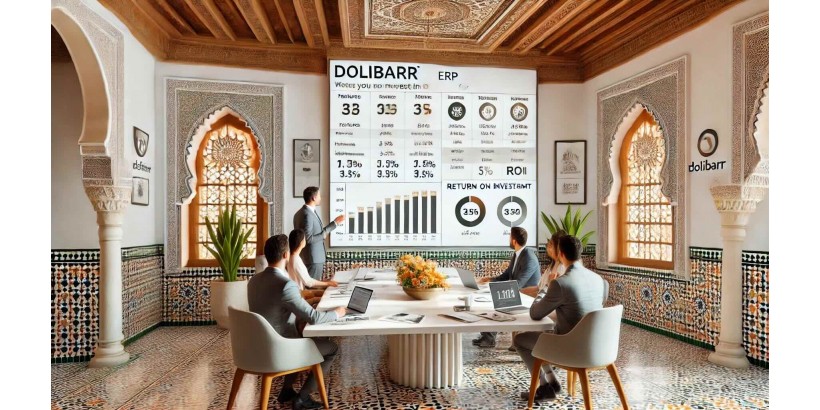
When businesses look to improve their internal management and streamline processes, an ERP (Enterprise Resource Planning) system becomes an obvious choice. An ERP provides a unified framework for managing finances, human resources, inventory, sales, and much more. Among the many ERP solutions available, Dolibarr stands out as an open-source option that is not only flexible but also financially accessible. However, this raises a key question for many small and medium-sized business owners: "Is Dolibarr a worthwhile investment for my business?" In this detailed article, we will thoroughly examine the costs associated with Dolibarr, its features, advantages, disadvantages, and whether the investment is truly worthwhile.
1. What Is Dolibarr?
Dolibarr is an open-source ERP that offers a modular solution, allowing businesses to manage multiple aspects of their operations from a single platform. Whether you’re managing inventory, billing, human resources, or customer relationships, Dolibarr can be tailored to your specific needs. One of Dolibarr's strengths lies in its flexibility, as it allows you to activate or deactivate modules according to your requirements.
Key Features of Dolibarr:
- Sales and purchase management
- Billing and financial management
- CRM (Customer Relationship Management)
- Project and task management
- Inventory and warehouse management
- Payment and receivables tracking
- Human resources and leave management
- Analysis and reporting tools
Dolibarr’s open-source nature also allows for deep customization. Companies with a technical team can modify the software to suit their precise needs while benefiting from regular updates provided by the Dolibarr community.
2. Dolibarr Pricing Model: Open Source and Affordable
The main difference between Dolibarr and many other ERP systems lies in its open-source pricing model. This means that the basic software is free to download and use, making it an extremely attractive option for small businesses or those with limited budgets.
2.1. Installation Costs
The installation cost of Dolibarr is essentially zero if you choose to handle the installation internally. However, if you prefer not to deal with technical aspects, you can hire external providers for installation and setup. Costs may vary depending on the complexity of your needs, but generally, installation costs remain competitive compared to proprietary ERPs.
2.2. Customization Costs
If you require specific features, Dolibarr allows for extensive customization through its open-source code. This may involve hiring a developer or collaborating with an ERP consultant. Depending on the nature of the customization and the required skills, this could represent an additional investment. However, unlike proprietary ERPs, which often charge hefty fees for customization, Dolibarr allows you to modify the system without additional licensing fees.
2.3. Hosting Costs
Although Dolibarr is free, you will still need to account for hosting fees if you choose to install it on a dedicated server or in the cloud. Hosting costs vary depending on the provider and your business needs (storage space, bandwidth, security, etc.). You can choose to install Dolibarr on a local server to reduce these costs, though this requires internal resources to manage server maintenance.
2.4. Support and Maintenance Costs
As an open-source ERP, Dolibarr does not include built-in paid technical support. If you have an internal technical team, support can be managed in-house. Otherwise, specialized companies offer paid support services, often in the form of maintenance contracts, which may include regular updates, backups, and technical assistance when needed. Support costs vary depending on the level of service required.
2.5. Training Costs
While Dolibarr is relatively easy to use for an ERP system, training may still be necessary for your employees, especially if your company is transitioning from another system. Training costs depend on the size of your team and the complexity of the features you want to implement.
3. Advantages of Dolibarr: Why Consider This ERP for Your Business?
3.1. Affordable Solution for Small and Medium-Sized Businesses
Dolibarr’s open-source pricing model is a major advantage for SMEs. Unlike other ERP systems that impose high licensing fees, Dolibarr allows small businesses to access a complete management system at a lower cost.
3.2. Modularity and Flexibility
Dolibarr is designed modularly, meaning you can activate and deactivate features as needed. For example, if you don’t need the CRM module right away, you can simply leave it inactive. This reduces complexity and allows your company to start using Dolibarr quickly while having the option to add features as your business grows.
3.3. Unlimited Customization
Thanks to its open-source code, Dolibarr can be customized to meet your specific needs. If you have unique business processes, Dolibarr allows you to implement them within the system without restrictions imposed by the software provider.
3.4. Large Community and Open-Source Support
Dolibarr benefits from a large community of users and developers who contribute regularly to improving the software. In case of any issues, you can often find solutions through forums or community documentation, reducing the need for paid support in some cases.
3.5. Easy Integration with Other Tools
Dolibarr can be integrated with various third-party tools such as accounting solutions, e-commerce platforms, or CRM systems. This enables better data centralization and improves the efficiency of internal processes.
4. Disadvantages of Dolibarr: What to Expect?
4.1. Complexity for Large Enterprises
Although Dolibarr is well-suited for small and medium-sized businesses, it may not offer all the advanced features that a large enterprise might need. Larger companies with complex processes may require more integrations or specific modules, which could necessitate costly and complex customizations.
4.2. Lack of Built-In Technical Support
The fact that Dolibarr does not offer built-in technical support can be a drawback for some businesses, particularly those without in-house technical expertise. While support is available from third-party companies, this can lead to additional costs.
4.3. Learning Curve
Like any ERP system, Dolibarr requires some time to adapt. Although the interface is intuitive for an ERP, certain advanced features may require training to fully understand and use. Companies should plan for an adjustment period to ensure optimal use of the tool.
4.4. Limitations in Native Integrations
Compared to some proprietary ERPs that offer numerous native integrations with other popular software, Dolibarr may require additional development to connect with some third-party applications. While this is not an issue for all companies, it can be a challenge for those using specific tools that are not natively supported by Dolibarr.
5. Is Investing in Dolibarr Worth It for Your Business?
The answer to this question depends on the size and specific needs of your business. Dolibarr is clearly an attractive solution for SMEs looking for a flexible, cost-effective, and modular ERP system. It offers an excellent foundation for centralizing operations management at a low cost, without the heavy burdens associated with proprietary ERPs.
However, if your business has complex needs or requires a high level of technical support, Dolibarr may not be the ideal option without the right internal technical expertise. For large enterprises or those requiring extensive customization, the additional costs associated with customization and support should be considered in the overall investment evaluation.
5.1. When Dolibarr Is a Beneficial Solution
- SMEs with limited budgets: Dolibarr is perfect for small businesses that want to start using an ERP without high licensing fees.
- Companies needing flexibility: If your business needs a scalable system with the ability to add or remove features as it grows, Dolibarr offers this flexibility.
- Companies with technical skills: If you have an internal technical team capable of customizing and maintaining the software, you can fully leverage Dolibarr’s potential at a lower cost.
5.2. When Dolibarr May Not Be Suitable
- Large enterprises with complex processes: If your company requires a robust ERP with advanced features and built-in technical support, a proprietary ERP may be more appropriate.
- Businesses without internal technical resources: If you lack the necessary internal expertise to manage an open-source ERP, external support costs can quickly add up.
Conclusion
Dolibarr ERP stands out as an extremely cost-effective and flexible solution for small and medium-sized businesses looking to optimize their internal management. Thanks to its open-source model, Dolibarr allows companies to start without upfront fees while offering great modularity and customization capabilities.
However, investing in Dolibarr involves more than just free installation. Costs related to hosting, support, customization, and training must be considered to get a complete assessment of the return on investment. If your business has the resources to manage an open-source ERP, Dolibarr is a solid choice worth considering.
Article Keywords: Dolibarr, Dolibarr ERP, open-source ERP, Dolibarr pricing, ERP costs, SME ERP, ERP investment, Dolibarr support, Dolibarr features, business management.
