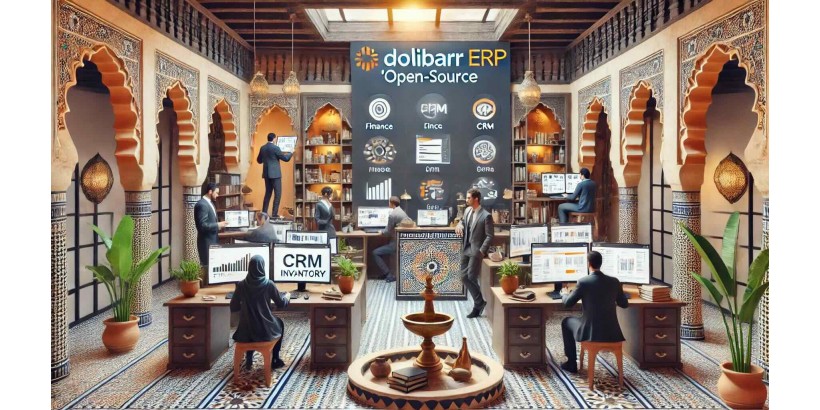
In an increasingly digital business environment, companies are seeking solutions to better manage their internal processes, streamline operations, and enhance profitability. Dolibarr ERP is one of the most popular open-source solutions on the market, and it has quickly established itself as a preferred choice for small and medium-sized enterprises (SMEs) looking for flexibility, modularity, and cost-effective efficiency. In this article, we will explore in depth why Dolibarr ERP is the perfect solution for SMEs, as well as its features, advantages, and best practices for integration.
1. What is an ERP, and why do you need it?
An ERP, or Enterprise Resource Planning system, is a software that allows you to centralize and automate the management of various business processes within a company. The ERP integrates several functional modules such as inventory management, accounting, human resources, sales and purchasing management, CRM (Customer Relationship Management), and more. With this centralized tool, businesses can optimize their workflows, avoid data duplication, and improve communication between different teams.
For an SME, implementing an ERP is crucial because it allows:
- Data centralization: All essential information is accessible from a single software.
- Increased productivity: Automating internal processes reduces time spent on administrative tasks.
- Cost reduction: Better resource management helps minimize errors and optimize resource allocation.
- Better decision-making: With real-time data and customizable reports, managers can make more informed decisions.
2. Why Dolibarr is the perfect ERP solution for SMEs
2.1. Open source: Total flexibility
One of the main advantages of Dolibarr ERP is that it is an open-source solution. This means the software is free, available for download and use, and can be modified to meet the specific needs of the business. Unlike proprietary ERP solutions where users are restricted by expensive licenses and limited customization, Dolibarr allows SMEs to:
- Customize their ERP according to their specific needs. For example, a company can add or remove modules based on its industry.
- Control costs: As an open-source solution, SMEs do not need to pay licensing fees, significantly reducing both initial and recurring costs.
- Access an active community: Dolibarr users benefit from a vast network of developers and users who regularly contribute to improving the software.
2.2. Modularity: A scalable solution
Dolibarr is particularly appreciated for its modularity. Companies can choose to activate only the modules they need, making it a customizable and scalable tool. Here are some of the available modules:
- Business management: Track sales, purchases, quotes, and invoice management.
- Accounting: Manage accounts, accounting journals, and financial reports.
- Inventory and warehouse management: Track stock levels, manage supplies, and orders from suppliers.
- CRM: Manage customer relationships, track prospects, and business opportunities.
- Project management: Monitor projects, plan tasks, and manage teams.
- Human resources: Manage employees, absences, and leave requests.
This modular approach is particularly beneficial for SMEs because they can start with a limited number of features and expand as they grow and their needs evolve.
2.3. Ease of use: An intuitive ERP
One of the main concerns for SMEs when adopting an ERP is its learning curve. Dolibarr stands out for its simple and intuitive interface, even for users with little or no experience with ERP systems. Here's why Dolibarr is easy to use:
- Clear interface: Menus and functions are well-organized, making navigation easy.
- Simple installation: Whether you choose local server installation or cloud-based, Dolibarr is simple to set up.
- Accessible via a web browser: Dolibarr can be used remotely via a standard web browser, which makes it easy for employees working remotely or across multiple locations to access it.
Thanks to its ease of use, Dolibarr allows SMEs to reduce the time spent on employee training while ensuring quick adoption of the software across teams.
2.4. Low costs: An affordable ERP
Cost is often a major obstacle for SMEs when it comes to implementing an ERP. However, Dolibarr offers excellent return on investment because there are no licensing fees, and the installation and maintenance costs are relatively low. Here's why Dolibarr is affordable:
- Free to download: Since Dolibarr is open source, it can be downloaded and used for free.
- Low-cost customization: If an SME needs to customize Dolibarr to meet its specific needs, it can do so in-house or by hiring developers at competitive rates.
- Cloud options available: While Dolibarr can be installed on a local server, there are also affordable cloud-hosting options available, avoiding the need for SMEs to manage IT infrastructure.
By reducing ERP management costs while maintaining high performance, Dolibarr proves to be an economical solution, perfect for SMEs.
2.5. Security and reliability
Data security is a priority for any company. Dolibarr takes this aspect seriously and offers advanced security features to ensure the protection of sensitive company information. These features include:
- Role-based access control: Administrators can define specific permissions for users, ensuring that only authorized personnel can access certain information.
- Activity logging: Dolibarr allows for user activity tracking to ensure full traceability.
- Regular updates: Thanks to an active developer community, Dolibarr receives regular updates that include security patches.
2.6. Integration and compatibility
Dolibarr is not just an ERP; it's a solution that can easily integrate with other tools that SMEs use daily. Thanks to a series of connectors and APIs, Dolibarr can interact with third-party software such as:
- Accounting tools: Integration with external accounting systems to automate financial management.
- E-commerce applications: Synchronization with platforms like Prestashop or WooCommerce to manage online sales.
- Productivity applications: Integration with Google Workspace or Microsoft Office to centralize document and email management.
This compatibility allows SMEs to have a fully integrated ERP solution within their existing IT environment.
3. How Dolibarr can transform your SME
By implementing Dolibarr ERP, SMEs can revolutionize their way of working. Thanks to process automation, data centralization, and resource optimization, companies can:
- Improve operational efficiency: Less time spent on repetitive administrative tasks means more time devoted to growing the business.
- Make data-driven decisions: With real-time reports and an overview of all company activities, leaders can make faster, more informed decisions.
- Promote internal collaboration: With simplified access to information, teams can collaborate more efficiently, improving overall productivity.
Conclusion
In conclusion, Dolibarr ERP stands out as one of the best open-source solutions for SMEs. Its accessibility, flexibility, and ability to scale with the company’s needs make it an ideal choice for any organization looking to centralize operations and automate processes. With Dolibarr, SMEs have the opportunity to access a powerful, cost-effective tool that helps improve efficiency, reduce costs, and focus on long-term growth.
