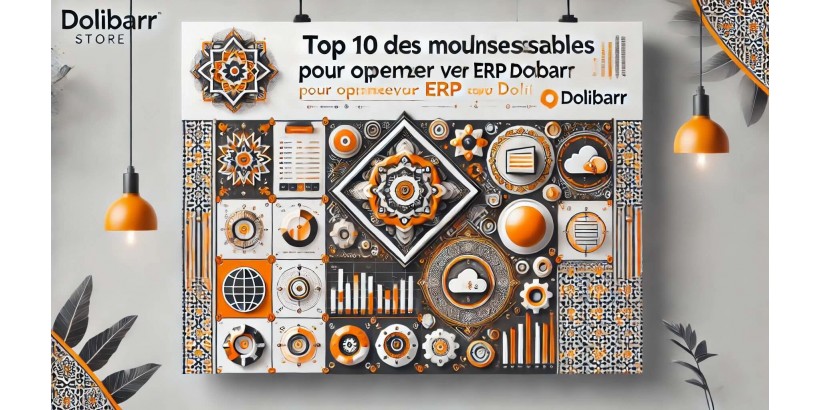
1. Introduction
Welcome to 'Optimizing Dolibarr ERP: Top 10 Must-Have Modules'. This resource aims to provide concrete and useful information on how to optimize your Dolibarr ERP by selecting the most relevant modules. We will explore in detail the selection criteria, the selection methodology, the must-have modules, the use cases, the best integration practices, the measurement of the optimization impact, the financial considerations and the return on investment. This guide is designed to help you make informed decisions to improve your Dolibarr ERP system.
2. 1. Why Optimize Your Dolibarr ERP?
Optimizing your Dolibarr ERP is essential to improve the operational efficiency of your business. By optimizing your ERP, you can streamline processes, automate tasks, improve productivity, and reduce costs. In addition, proper optimization of your Dolibarr ERP can also improve data quality, facilitate decision-making, and strengthen your company’s competitiveness in the market. In summary, optimizing your Dolibarr ERP is a strategic step to get the most out of your system and face the challenges of today’s business environment.
3. 2. Selection of Modules for Optimization
When selecting modules for optimizing your Dolibarr ERP, it is essential to consider certain key criteria such as compatibility with your Dolibarr version, vendor reliability, features offered, and ease of integration. By applying a structured selection methodology, you will be able to evaluate each module based on its suitability for your company's specific needs, its ability to improve operational efficiency, and its potential to contribute to the overall growth of the organization. It is important to conduct a thorough analysis of the potential impacts of each module on your internal processes and to consult relevant bibliographic references to support your decision.
3.1. 2.1. Selection Criteria
When selecting modules for Dolibarr ERP optimization, it is essential to consider several criteria. These criteria may include the relevance of the module to the specific needs of the company, its compatibility with the current version of Dolibarr, the reputation of the developer or supplier, and the availability of technical support. Other criteria such as the frequency of updates, interoperability with other modules, ease of installation and use, and total cost of ownership should also be taken into consideration. By taking these selection criteria into account, it will be possible to choose the modules that will bring real added value to the Dolibarr ERP and ensure its optimization.
3.2. 2.2. Selection Methodology
4. 3. Top 10 Essential Modules
Module 1, DoliSynchro, is an essential tool to synchronize your Dolibarr with Wordpress - WooCommerce, thus facilitating the management of online sales. Then, module 2, Third parties on maps, offers a geographical visualization of third parties for better analysis. Module 3, Margin invoicing, allows you to manage invoicing more efficiently by taking into account the profit margin. For companies in Switzerland, module 4, Dolibarr Payroll, is essential for managing salaries in accordance with Swiss legislation. Similarly, module 5, VAT statement, simplifies VAT management in Switzerland. Module 6, Revolution Pro Theme, offers an improved interface for a better user experience. In addition, module 7, Automatic project creation, optimizes project management. Modules 8, 9 and 10 complete this list by offering respectively the possibility of importing invoices from Excel, quality management and a project portfolio, all essential for better performance of the Dolibarr ERP.
4.1. 3.1. Module 1: DoliSynchro: Synchronize your Dolibarr and Wordpress - WooCommerce
The DoliSynchro module is an essential tool to synchronize your Dolibarr ERP with Wordpress - WooCommerce platforms. It allows a smooth integration between your business management and your e-commerce site, ensuring real-time updating of information and optimal management of stocks and orders. With this module, you can automate the flow of data between your ERP and your online store, avoiding manual entry errors and data inconsistencies. This two-way synchronization offers an improved customer experience, more efficient management of business processes and increased visibility on online sales. In addition, DoliSynchro facilitates customer and prospect management, ensuring consistent and personalized communication at every stage of the customer journey. In short, this module is essential to optimize the efficiency of your business and offer a high-quality customer experience.
4.2. 3.2. Module 2: Third parties on maps
The Third Parties on Maps module offers a practical feature by allowing you to geolocate your company's third parties on a map. This makes it easy to visualize the geographical distribution of your customers, suppliers, or partners, which can be very useful for planning sales tours, managing deliveries, or simply to have a better understanding of your business network. With this feature, you can optimize your travel, reduce transportation costs, and improve the quality of service offered to your customers. In addition, the map visualization of third parties can also help you identify business development opportunities in specific regions.
4.3. 3.3. Module 3: Dolibarr margin billing
The Dolibarr Margin Billing module is essential to optimize your ERP. It allows you to easily manage margin-based billing, providing a clear and accurate view of the profits made. This module facilitates margin tracking and contributes to an in-depth analysis of sales profitability. It also offers the ability to view margins on orders, invoices, and shipments, which is crucial for accurate financial management. In short, this module is a must-have for effective margin management and profitability optimization in your business.
4.4. 3.4. Module 4: Dolibarr Pay Slip for Switzerland
The Dolibarr payroll module for Switzerland is a must-have tool for companies operating in this country. It offers the ability to easily and efficiently manage aspects related to salaries, social insurance, withholding taxes and other regulations specific to Switzerland. With this module, users can automate the payroll process, generate payrolls that comply with Swiss legal requirements, and closely monitor the various components of employee compensation. In addition, this module allows seamless integration with other Dolibarr features such as accounting and human resources management, thus providing a unified view of payroll management within the company.
4.5. 3.5. Module 5: Dolibarr VAT Calculation Module for Switzerland
The Dolibarr VAT Return Module for Switzerland is essential for companies operating in this country. This module allows you to efficiently manage Swiss VAT by generating statements that comply with local requirements. It also simplifies the VAT declaration and payment processes, avoiding errors and delays. In addition, this module provides better visibility on VAT-subject transactions, facilitating tax compliance. By integrating this module into your Dolibarr ERP, you can optimize VAT management in Switzerland and avoid issues related to the tax legislation of this country.
4.6. 3.6. Module 6: Revolution Pro Dolibarr Theme No. 1
The Dolibarr Theme Pro Revolution Module No. 1 offers an enhanced user experience with advanced theme features for your ERP. It features a modern and responsive design that optimizes the Dolibarr interface. This module allows you to customize the appearance of your application and provide better navigation. It meets the aesthetic and ergonomic needs of users while providing an intuitive interface. In summary, the Dolibarr Theme Pro Revolution Module No. 1 contributes to the optimization of your ERP by offering an attractive visual and an improved user experience.
4.7. 3.7. Module 7: Automatic creation of projects
The automatic project creation module is essential to facilitate project management in your Dolibarr ERP. It allows you to automatically generate projects based on certain predefined conditions, saving you time and improving the efficiency of your project management. By defining automatic creation rules, you can streamline the project management process and avoid repetitive tasks. This improves the productivity of your teams and ensures better organization of your projects. Ultimately, this module allows you to centralize the management of your projects in an automated manner, which is a considerable asset for optimizing your Dolibarr ERP.
4.8. 3.8. Module 8: Importing invoices from Excel
The Excel invoice import module is an indispensable tool to simplify and speed up the invoice management process in Dolibarr. It allows users to easily transfer invoice data from Excel spreadsheets directly into the Dolibarr system, avoiding the tedious manual entry of information. This feature is particularly useful for companies that manage a large volume of invoices each month. With this module, data entry errors are reduced to a minimum, improving the accuracy and efficiency of the invoicing process. In addition, importing invoices from Excel saves considerable time, freeing up employees to focus on higher value-added tasks. In short, this module offers a simple and effective way to optimize invoice management in Dolibarr.
4.9. 3.9. Module 9: Quality Management for Dolibarr
The Quality Management module for Dolibarr is essential to ensure compliance with quality standards and to optimize quality control processes. It allows the definition and monitoring of quality indicators, the management of non-conformities, and the implementation of corrective and preventive actions. Thanks to this module, companies can improve customer satisfaction, reduce costs related to quality defects and strengthen their brand image. It fits perfectly into the continuous improvement process and promotes a quality culture within the organization.
4.10. 3.10. Module 10: Project Portfolio
The Project Portfolio module is essential to centralize all the information and documents related to your projects. It allows you to track the progress of projects, manage allocated resources, deadlines and costs. This module offers an overview of all ongoing projects, facilitating decision-making and planning of future tasks. In addition, it allows you to easily share information with team members, thus promoting collaboration and communication within the company. In summary, the Project Portfolio module is an essential tool to optimize the management of your projects within your Dolibarr ERP.
5. 4. Use Cases and Practical Examples
A concrete use case for the DoliSynchro module would be to integrate your Wordpress - WooCommerce site with your Dolibarr ERP to automate the synchronization of customer, product and order data. For example, the information of customers created in Dolibarr could be automatically synchronized with your e-commerce site, avoiding manual entry. Similarly, the Third Parties on Maps module offers the possibility to locate your company's third parties directly on a map, making it easier for a sales team to manage customers and prospects. Both modules are practical tools that improve the operational efficiency of your company.
6. 5. Best Practices for Module Integration
When integrating modules into your Dolibarr ERP, it is important to follow some best practices. First, make sure that the chosen modules are compatible with the version of Dolibarr you are using. Then, perform thorough testing before deploying the modules in production to avoid possible conflicts with other features. It is also recommended to carefully document the integration steps, including the configurations and settings made. In addition, it is essential to train end users on the new features brought by the modules to maximize their use. Finally, keep a regular watch on updates and patches of the integrated modules to ensure optimal operation of your Dolibarr ERP.
7.6. Improving Process Performance and Efficiency
Measuring the impact of performance optimization and process efficiency in the company's operational environment is essential to assess the tangible benefits of the modules that are essential for Dolibarr ERP optimization. Metrics such as task processing time, error reduction, improved customer satisfaction, and process efficiency can be used to assess the impact of optimization. Benchmarking performance before and after the integration of key modules will help quantify the improvements achieved. In addition, user feedback and assessments of the quality of the results obtained can provide a holistic view of the impact of optimization on the company's operational environment, contributing to better decision-making and alignment of strategic objectives.
8. 7. Financial Considerations and Return on Investment
When optimizing Dolibarr ERP with the essential modules, it is crucial to take into account financial considerations and ROI. This involves evaluating the costs associated with acquiring, implementing, and maintaining the modules, as well as the potential savings and operational benefits they will provide. It is important to conduct a thorough total cost of ownership analysis to determine whether the investment in each module is justified by the benefits it will provide. In addition, it is essential to establish key performance indicators to measure the financial impact of ERP optimization. By keeping an eye on ROI, companies can make informed decisions about resource allocation and maximize the benefits of Dolibarr ERP optimization.
9. 8. Conclusion and Future Perspectives
In conclusion, optimizing Dolibarr ERP with the essential modules presented in this guide can bring significant benefits in terms of operational efficiency, process management and customer satisfaction. By integrating these modules, companies can improve the productivity of their teams, streamline workflows and offer a better customer experience. Looking ahead, it is essential to closely monitor technological developments and new versions of Dolibarr, in order to continue optimizing and adapting the ERP to the changing needs of the company and the market.
