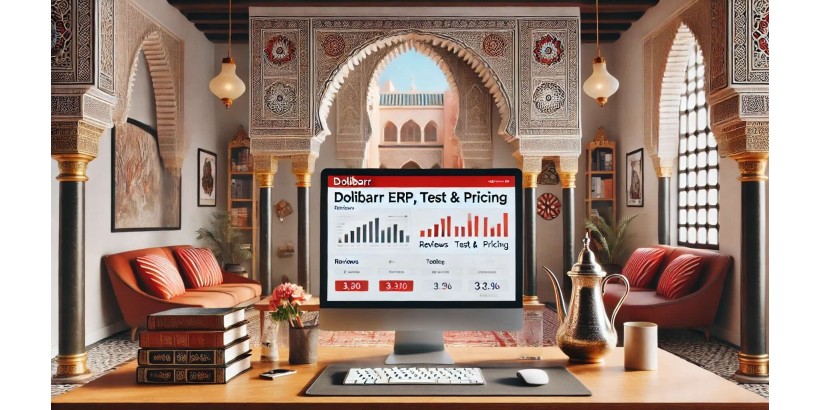
In the fast-paced world of business, efficient management of resources and customer relationships is essential for success. Dolibarr ERP CRM stands out as a robust solution tailored for small to medium-sized enterprises (SMEs). This article will delve into the features, reviews, testing, and pricing of Dolibarr, providing you with comprehensive insights to determine whether this platform fits your business needs.
Understanding Dolibarr ERP CRM
Dolibarr is an open-source ERP and CRM solution designed to help businesses manage their operations effectively. It integrates various functionalities, allowing users to oversee sales, customer relationships, projects, and inventory from a single platform. This versatility makes it an attractive choice for SMEs looking to streamline their processes.
Key Features of Dolibarr
Dolibarr offers a wide range of features to cater to diverse business needs:
- Sales Management: Create and manage quotes, invoices, and customer orders effortlessly.
- Customer Relationship Management: Track customer interactions, manage leads, and analyze sales performance.
- Project Management: Organize projects, assign tasks, and monitor progress in real-time.
- Inventory Management: Keep track of stock levels, manage suppliers, and automate order processes.
- Reporting Tools: Generate insightful reports to aid in decision-making and performance evaluation.
User Experience and Interface
One of the standout aspects of Dolibarr is its user-friendly interface. The platform is designed with simplicity in mind, allowing users to navigate easily through its various modules. The dashboard provides a clear overview of essential metrics and activities, enabling quick access to relevant information. Users have praised Dolibarr for its intuitive design, which minimizes the learning curve associated with implementing new software.
Customization and Extensibility
Dolibarr allows users to customize the interface and functionality according to their specific business needs. With a variety of modules available, businesses can select the features most relevant to them, enhancing the software's usability. Additionally, the open-source nature of Dolibarr means that developers can create custom modules and plugins, further extending the platform's capabilities.
Performance and Reliability
When testing Dolibarr, performance is a critical factor to consider. The platform is built to handle various business processes efficiently, ensuring that users can rely on it for daily operations. Load times are generally quick, and the software can manage multiple users without significant slowdowns. However, as with any ERP solution, performance can vary based on server specifications and configurations.
Security Measures
Data security is paramount for any business software. Dolibarr implements several security measures to protect sensitive information. These include user authentication, data encryption, and role-based access controls. Regular updates and community support further enhance security, allowing users to stay protected against potential vulnerabilities.
Customer Reviews and Feedback
User reviews of Dolibarr are generally positive, highlighting its flexibility, ease of use, and extensive features. Many users appreciate the open-source model, as it provides them with the freedom to modify and tailor the software to their needs. The active community around Dolibarr is also a significant advantage, as users can seek assistance, share experiences, and access a wealth of resources.
However, some reviews mention the initial setup as being somewhat challenging for users without technical expertise. While the installation process has improved over the years, non-technical users may require additional support to get started. Additionally, users have noted that while Dolibarr offers extensive functionality, some advanced features may require third-party plugins or custom development.
Case Studies: Real-World Applications
To illustrate Dolibarr's effectiveness, let's explore a few case studies from businesses that have successfully implemented the software.
-
Case Study 1: A small manufacturing company utilized Dolibarr to streamline its inventory management. By automating order processes and tracking stock levels, the company reduced manual errors and improved overall efficiency.
-
Case Study 2: A consulting firm integrated Dolibarr for project management and client relationship tracking. With the ability to assign tasks, monitor progress, and generate reports, the firm enhanced its productivity and client satisfaction.
These case studies exemplify how Dolibarr can address specific business challenges and drive positive outcomes.
Pricing Structure
Dolibarr's pricing model is one of its most appealing aspects. As an open-source solution, the software itself is free to download and use. However, businesses may incur costs related to hosting, support, and additional modules or custom development.
Self-Hosted vs. Cloud Solutions
-
Self-Hosted: For those opting for self-hosting, users will need to consider server costs, domain registration, and potential IT support for setup and maintenance. This option provides greater control but may require more technical expertise.
-
Cloud Solutions: Several providers offer Dolibarr as a cloud-hosted service. This option typically includes a monthly or annual subscription fee, which covers hosting, maintenance, and updates. Cloud solutions are ideal for businesses seeking a hassle-free experience without the need for in-house IT support.
Additional Costs to Consider
While the core functionality of Dolibarr is free, businesses should budget for additional costs, which may include:
- Premium Modules: Some specialized features may come at a cost, either as one-time purchases or subscriptions.
- Technical Support: Professional support services can enhance the implementation experience and provide assistance as needed.
- Training: Investing in user training can help ensure a smooth transition and maximize the platform's potential.
Getting Started with Dolibarr
For businesses considering Dolibarr, getting started involves a few key steps:
- Installation: Download the software from the official Dolibarr website and choose between self-hosting or cloud hosting options.
- Configuration: Set up the necessary modules based on your business needs, and configure user permissions.
- Data Migration: If transitioning from another system, plan for data migration to ensure a seamless transition.
- Training: Provide training for employees to familiarize them with the platform and its features.
Support and Community
Dolibarr boasts a vibrant community of users and developers. The official website offers extensive documentation, forums, and user groups where individuals can seek assistance and share knowledge. This community-driven approach is invaluable, especially for new users navigating the setup process.
Additionally, various third-party providers offer professional support and consulting services, ensuring businesses can access expertise when needed.
Conclusion
Dolibarr ERP CRM presents a compelling solution for small to medium-sized enterprises seeking to enhance their operational efficiency. With its robust feature set, user-friendly interface, and open-source flexibility, Dolibarr stands out as a strong contender in the ERP CRM market. While the initial setup may pose challenges for some users, the long-term benefits of improved management and streamlined processes are undeniable.
For businesses looking for a cost-effective and customizable solution, Dolibarr is certainly worth considering. Its extensive community support and regular updates further enhance its appeal, ensuring it remains relevant in an ever-changing business landscape.
Keywords: Dolibarr, ERP, CRM, reviews, pricing, features, user experience, customer feedback, small business management.
