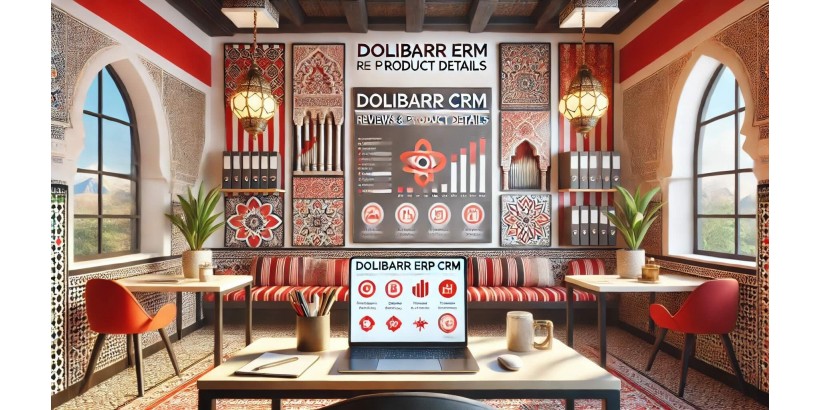
In today’s fast-paced business environment, having the right tools for managing resources and customer relationships is essential for success. For small and medium-sized enterprises (SMEs), choosing the right ERP (Enterprise Resource Planning) and CRM (Customer Relationship Management) solution can be a game-changer. Among the available options, Dolibarr ERP/CRM stands out for its versatility, cost-effectiveness, and user-friendly interface. This comprehensive review will delve into the features, benefits, and potential drawbacks of Dolibarr ERP/CRM, helping businesses make informed decisions about whether it’s the right fit for their needs.
Overview of Dolibarr ERP/CRM
Dolibarr is an open-source ERP and CRM solution designed specifically for small and medium-sized businesses. Launched in 2003, it has gained popularity due to its modular structure, allowing users to activate only the functionalities they need. This flexibility makes Dolibarr an attractive option for SMEs that may not require the extensive features found in larger ERP systems. The software can be installed on various platforms, including cloud and on-premises, which provides businesses with the option to choose the deployment method that best suits their needs.
Key Features of Dolibarr ERP/CRM
Dolibarr offers a comprehensive suite of features that can cater to various business processes. Here’s a detailed look at some of its most prominent features:
-
Customer Management: Dolibarr allows users to manage customer relationships efficiently. This includes tracking leads, managing contacts, and overseeing customer interactions, which can lead to better customer satisfaction and loyalty.
-
Sales Management: The software supports sales processes from quote generation to invoice management. Users can create quotes, convert them into orders, and manage invoicing seamlessly, thereby streamlining the sales workflow.
-
Inventory Management: Dolibarr helps businesses manage their inventory levels, track stock movements, and oversee purchasing processes. This feature is crucial for businesses that deal with physical products.
-
Project Management: Users can manage projects effectively by tracking tasks, deadlines, and resources. This ensures that projects stay on schedule and within budget.
-
Reporting and Analytics: Dolibarr provides robust reporting tools that allow users to analyze business performance, sales data, and customer interactions. This insight helps businesses make data-driven decisions.
-
User-Friendly Interface: One of Dolibarr’s strong points is its intuitive interface, which makes it accessible even for users without extensive technical expertise. This ease of use encourages adoption among employees.
-
Multi-Language and Multi-Currency Support: Dolibarr supports multiple languages and currencies, making it suitable for international businesses or those that deal with diverse markets.
Benefits of Using Dolibarr ERP/CRM
Adopting Dolibarr ERP/CRM comes with several benefits that can enhance business operations. Here are some key advantages:
-
Cost-Effective Solution: As an open-source platform, Dolibarr is free to download and use. This significantly reduces the cost associated with software licensing, making it an attractive option for SMEs with limited budgets.
-
Customization and Scalability: Dolibarr’s modular design allows businesses to customize their ERP/CRM solution based on their specific needs. As the business grows, additional modules can be added without significant disruptions.
-
Community Support: Being open-source, Dolibarr has a large community of users and developers who contribute to its continuous improvement. Users can access forums, documentation, and community-driven support for troubleshooting and enhancements.
-
Regular Updates: Dolibarr is regularly updated with new features and security enhancements, ensuring that businesses have access to the latest tools and technologies.
Potential Drawbacks of Dolibarr ERP/CRM
While Dolibarr offers many benefits, there are some drawbacks to consider:
-
Learning Curve: Despite its user-friendly interface, there may still be a learning curve for new users, especially those unfamiliar with ERP/CRM systems. Comprehensive training might be necessary to ensure effective utilization.
-
Limited Advanced Features: Compared to larger, proprietary ERP systems, Dolibarr may lack some advanced features that large enterprises require, such as complex supply chain management or extensive customization options.
-
Dependence on Community Support: While the community support can be beneficial, it may not be as reliable as dedicated customer support offered by proprietary software vendors. Businesses should be prepared to navigate challenges independently.
Real User Reviews
Understanding real user experiences is vital when evaluating any software. Here’s a summary of feedback from Dolibarr users:
-
Positive Experiences:
- Many users appreciate Dolibarr’s ease of use and straightforward setup process. Small business owners have reported that they were able to implement the system quickly without the need for extensive IT support.
- Users have noted significant improvements in their ability to manage customer relationships and sales processes. The CRM functionalities have been praised for helping businesses keep track of leads and interactions effectively.
-
Constructive Criticism:
- Some users have expressed that while Dolibarr meets their basic needs, they would like to see additional features that cater to specific industries. For example, those in manufacturing may seek more robust production management tools.
- A few users have pointed out that the documentation could be more comprehensive, especially for advanced features, which can leave some users searching for guidance.
Pricing Structure
As an open-source solution, Dolibarr can be downloaded and used for free. However, businesses may incur costs related to hosting, customization, and support. There are also paid modules available that provide additional functionalities. Pricing can vary based on the hosting provider or the extent of customization required. For SMEs, this pricing model can be advantageous, allowing them to control costs while accessing powerful ERP/CRM capabilities.
Integration Capabilities
Dolibarr offers various integration options, which can enhance its functionality. The software can integrate with:
- Payment Gateways: Enabling smooth financial transactions and invoicing processes.
- E-commerce Platforms: Syncing inventory and sales data from online stores.
- Third-Party Applications: Supporting integration with tools such as email marketing services, accounting software, and more.
These integration capabilities make Dolibarr a versatile solution that can fit into a broader tech ecosystem.
Implementation Process
Implementing Dolibarr ERP/CRM involves several steps that businesses should follow for a successful rollout:
-
Planning and Assessment: Identify business needs, gather requirements, and set goals for what the ERP/CRM system should achieve.
-
Installation: Choose a hosting option (cloud or on-premises) and install Dolibarr. This step may require technical expertise depending on the chosen deployment method.
-
Data Migration: Import existing data into Dolibarr, ensuring data accuracy and integrity during the transfer process.
-
Configuration and Customization: Configure the system according to business processes and customize modules as needed.
-
Training: Provide training sessions for employees to ensure they are comfortable using the new system and understand its functionalities.
-
Go Live: Launch the system for everyday use, ensuring support is available to address any immediate issues.
-
Continuous Improvement: Regularly evaluate system performance and gather user feedback for ongoing enhancements and updates.
Conclusion
In summary, Dolibarr ERP/CRM presents a compelling option for small and medium-sized businesses seeking an effective, cost-efficient solution for managing resources and customer relationships. Its modular design, user-friendly interface, and strong community support make it a favorable choice for many SMEs. While it may not offer all the advanced features found in larger systems, its capabilities are more than sufficient for businesses that need a reliable ERP and CRM solution.
Ultimately, the decision to implement Dolibarr should consider specific business needs, the potential for customization, and the importance of community support. With the right approach, Dolibarr can significantly enhance operational efficiency and drive business growth.
Keywords: Dolibarr ERP, Dolibarr CRM, ERP reviews, CRM reviews, small business software, open-source ERP, customer relationship management, inventory management, project management.
