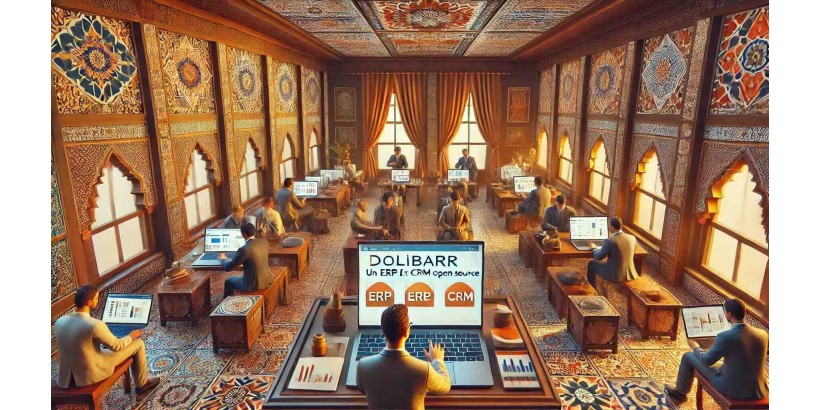
Introduction
Dolibarr is an open-source ERP (Enterprise Resource Planning) and CRM (Customer Relationship Management) software that has established itself as an essential solution for businesses of all sizes. Since its inception, Dolibarr has won over a wide audience thanks to its flexibility, affordability, and active community. In this article, we will explore in detail what Dolibarr is, its main features, its benefits, and how it can transform business management.
What is Dolibarr?
Dolibarr is a free integrated management software that combines ERP and CRM functionalities. It was designed to meet the needs of small and medium-sized enterprises (SMEs), freelancers, associations, and even large companies. What makes Dolibarr unique is its ability to be easily customized to the specific needs of each user while remaining easy to use.
Dolibarr Features
1. Customer and Contact Management
Dolibarr offers a powerful CRM module that allows for effective customer relationship management. It includes features for tracking interactions, managing leads, customer segmentation, and managing sales opportunities. With these tools, businesses can improve their customer relationships, optimize their sales cycle, and increase their conversion rate.
2. Sales and Order Management
Dolibarr simplifies sales management, including quotes and orders. It allows you to create customized quotes, track orders, manage invoicing, and generate detailed sales reports. Additionally, Dolibarr includes tools for inventory and purchasing management, enabling comprehensive supply chain management.
3. Project Management
With Dolibarr, project management becomes simpler and more organized. The software offers features to create projects, assign tasks, track time spent, and analyze performance. This helps businesses keep their projects on track, optimize resource utilization, and meet deadlines.
4. Human Resource Management
Dolibarr also integrates features for human resource management, including employee management, attendance tracking, leave management, and payroll calculation. This integration allows businesses to centralize all HR information in one place, making personnel management easier.
5. Accounting and Financial Management
Dolibarr provides a complete accounting module that allows businesses to manage their finances, including bank accounts, expenses, revenues, accounting entries, and financial reports. This feature enables businesses to maintain precise control over their finances, optimize their budget, and comply with tax regulations.
Benefits of Dolibarr
1. Open Source and Free
One of Dolibarr's main advantages is its open-source nature. This means that the software is free, and its source code is accessible to everyone. Businesses can use it without licensing fees and adapt it to their specific needs. Moreover, Dolibarr's open-source community is active and regularly contributes to the software's improvement by adding new features and fixing bugs.
2. Flexibility and Modularity
Dolibarr is an extremely flexible and modular software. Users can choose to enable or disable modules based on their needs. For example, a company that doesn't need inventory management can simply disable this module to streamline the user interface. This flexibility allows Dolibarr to adapt to a wide variety of industries and use cases.
3. Ease of Use
Despite its rich features, Dolibarr remains easy to use. Its interface is intuitive and doesn't require advanced technical skills to master. This allows businesses to start using the software quickly without needing extensive training.
4. Customizable
Dolibarr is highly customizable. Businesses can modify the interface's appearance, add custom fields, create tailored reports, and integrate Dolibarr with other software tools via APIs. This customization allows Dolibarr to meet the specific needs of each business.
5. Community and Support
As open-source software, Dolibarr benefits from a large community of users and developers. This active community provides ongoing support, regular updates, and comprehensive documentation. Additionally, there are numerous online resources, including forums, tutorials, and extensions, to help users get the most out of Dolibarr.
How to Implement Dolibarr in Your Business
Implementing Dolibarr in a business is a relatively straightforward process. Here are the main steps to follow:
-
Needs Assessment: Before starting, it’s important to clearly define your business’s needs. Identify the features you require and the modules you want to activate.
-
Installation and Configuration: Dolibarr can be installed on a local server or in the cloud. Once installed, you can configure the software according to your needs by enabling the necessary modules and customizing the settings.
-
User Training: Although Dolibarr is easy to use, it's recommended to train key users so they can fully utilize the software.
-
Data Migration: If you are already using another ERP or CRM software, you will need to migrate your data to Dolibarr. This may include customer information, orders, projects, etc.
-
Launch and Monitoring: Once Dolibarr is configured and data migrated, you can launch the software in your business. It is important to monitor its usage during the first few weeks to identify and quickly resolve any issues.
Conclusion
Dolibarr is a comprehensive, flexible, and cost-effective open-source ERP and CRM solution, ideal for businesses of all sizes. With its numerous features, modularity, and community support, Dolibarr enables businesses to efficiently manage their operations while optimizing customer relationships. Whether you are an SME, a freelancer, or a large company, Dolibarr is an option to consider for improving your business management.
By adopting Dolibarr, you choose a sustainable, scalable solution that continuously evolves thanks to an engaged community. Don’t wait any longer to discover the benefits of Dolibarr and transform your business management!
