



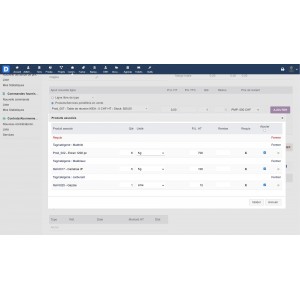
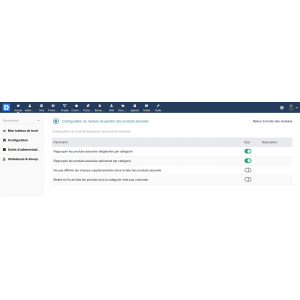
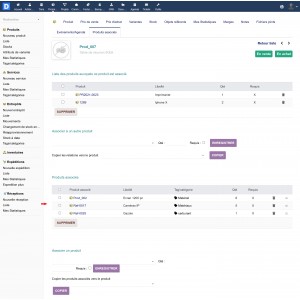
The Complementary Products Manager module enables the seamless integration of related products and services into your sales processes within Dolibarr. This tool automatically suggests complementary items for inclusion in quotes, orders, and invoices, ensuring that no valuable product goes unmentioned.
Complementary Products Manager
The Complementary Products Manager module enables the seamless integration of related products and services into your sales processes within Dolibarr. This tool automatically suggests complementary items for inclusion in quotes, orders, and invoices, ensuring that no valuable product goes unmentioned.
Key Features:
1- Automated Suggestions: Effortlessly define and suggest complementary products and services that enhance the primary offering, allowing for streamlined sales presentations and improved customer satisfaction.
2- User Control: Maintain full control over the integration of associated products. Users can confirm or decline additions, adjust quantities, apply discounts, and manage selections with ease.
3- Bulk Addition: Add multiple complementary products to your documents (quotes, orders, invoices) in one go, significantly reducing the time spent on manual entries.
4- Product Association Setup: Configure associated products directly from the product profile within the "Associated Products" tab. Here, you can:
Link desired products to the primary item.
View existing associations for quick reference.
Copy product association configurations to other products to maintain consistency.
5- Default Quantity Management: Specify default quantities for associated products, ensuring that customers receive the necessary items for optimal functionality (e.g., two packs of clips with a curtain rod).
6- Simplified Addition Process: While preparing a quote, order, or invoice, simply select the main product. A pop-up will display configured complementary products for easy selection. Users can define desired quantities and discounts before confirming additions.
With the Complementary Products Manager, enhance your sales strategies by providing tailored recommendations that meet customer needs while optimizing the efficiency of your sales processes. This module transforms the way you manage product associations, driving sales and improving customer experience.
Specific References
No customer reviews for the moment.